# Development diary
# Creating posts
To create posts, go to the Pulse page. And at the top, instead of What's new?, add text. And using the buttons on the right, add pictures and links to videos to make a slider. After the post is ready, click the Submit button.
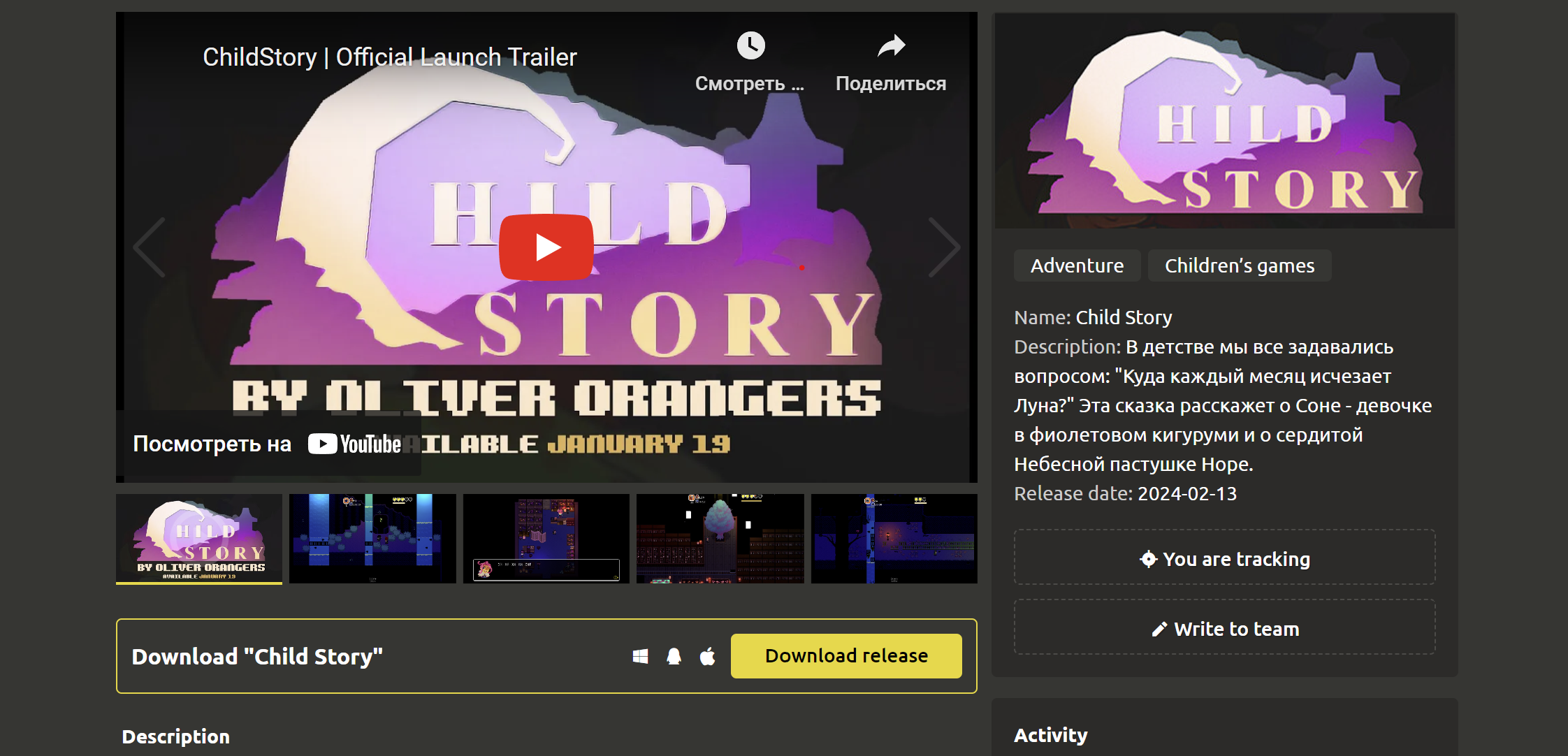
To edit or delete a post, you can use the menu in the upper right corner of the post, selecting the appropriate item. Users can leave reactions to a particular post by clicking on the smiley and selecting the desired one.
# Inviting players to your page
For projects with INDIE and STUDIO licenses, it is possible to work with a short link. On the Settings -> General information tab, the leader can create a short and memorable link for the project.
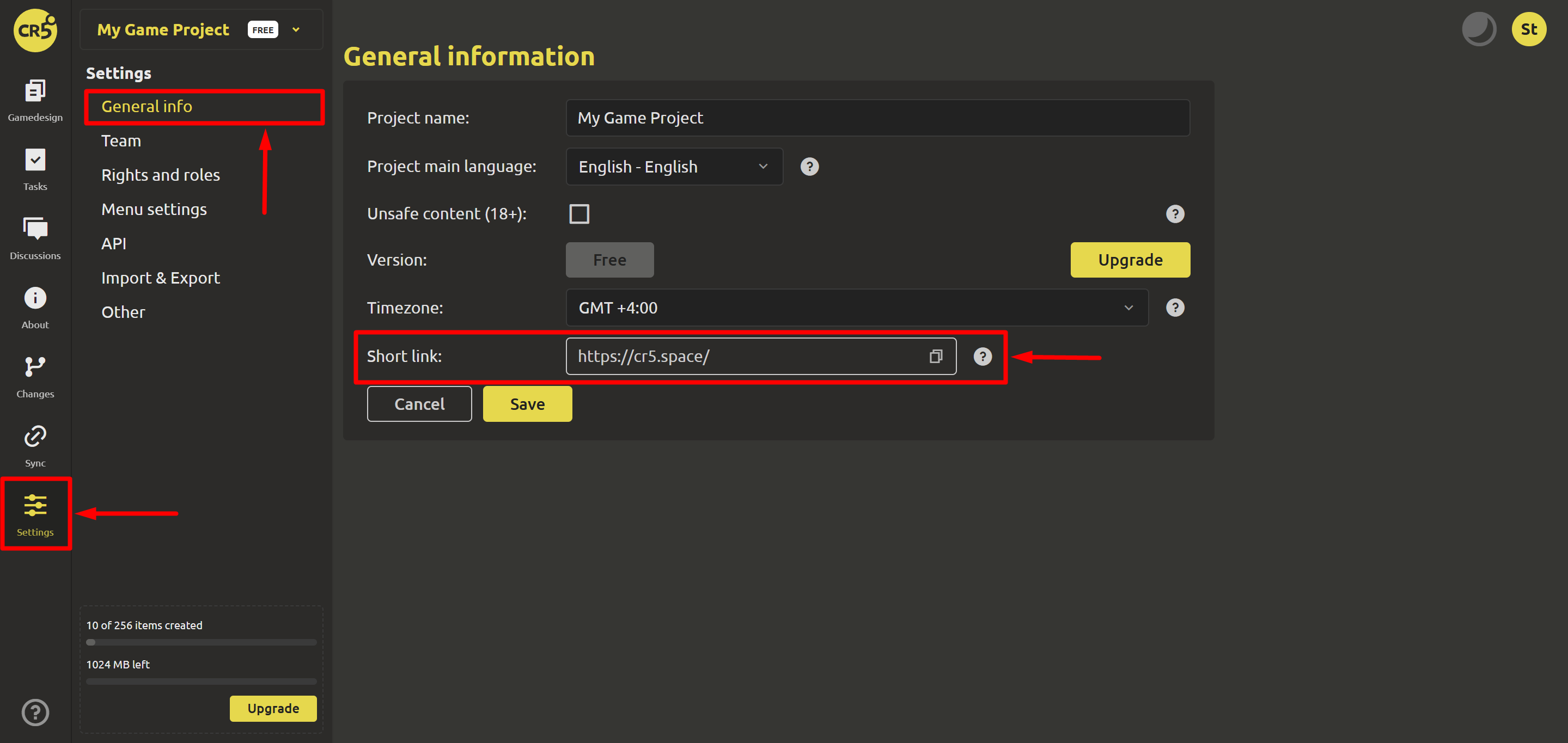
By clicking on the link, your potential players will see only the sections that are marked with check marks.