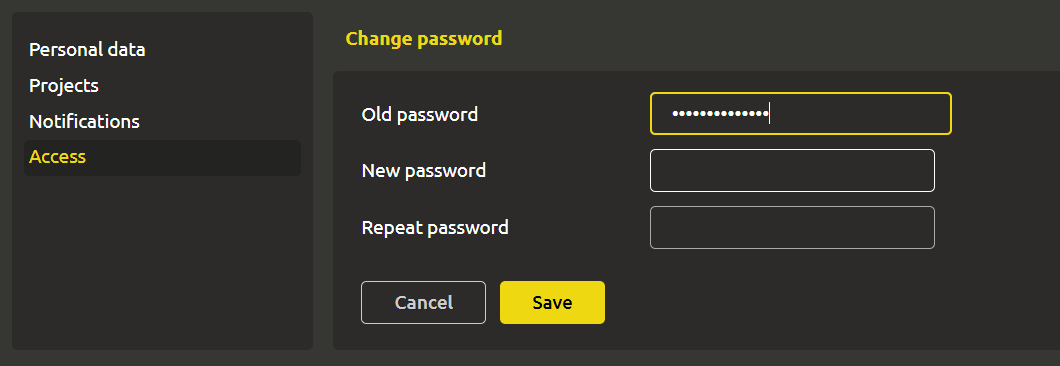# Changing the password
To change the password, go to the Profile -> Access tab. To do this, click on your name in the upper right corner and click Profile in the drop-down list. The Access section will be located in the left menu.
Enter Old password, New password and repeat the new password.