# General Information
To change the general information about the project, go to the “Settings” section and select “General Information”.
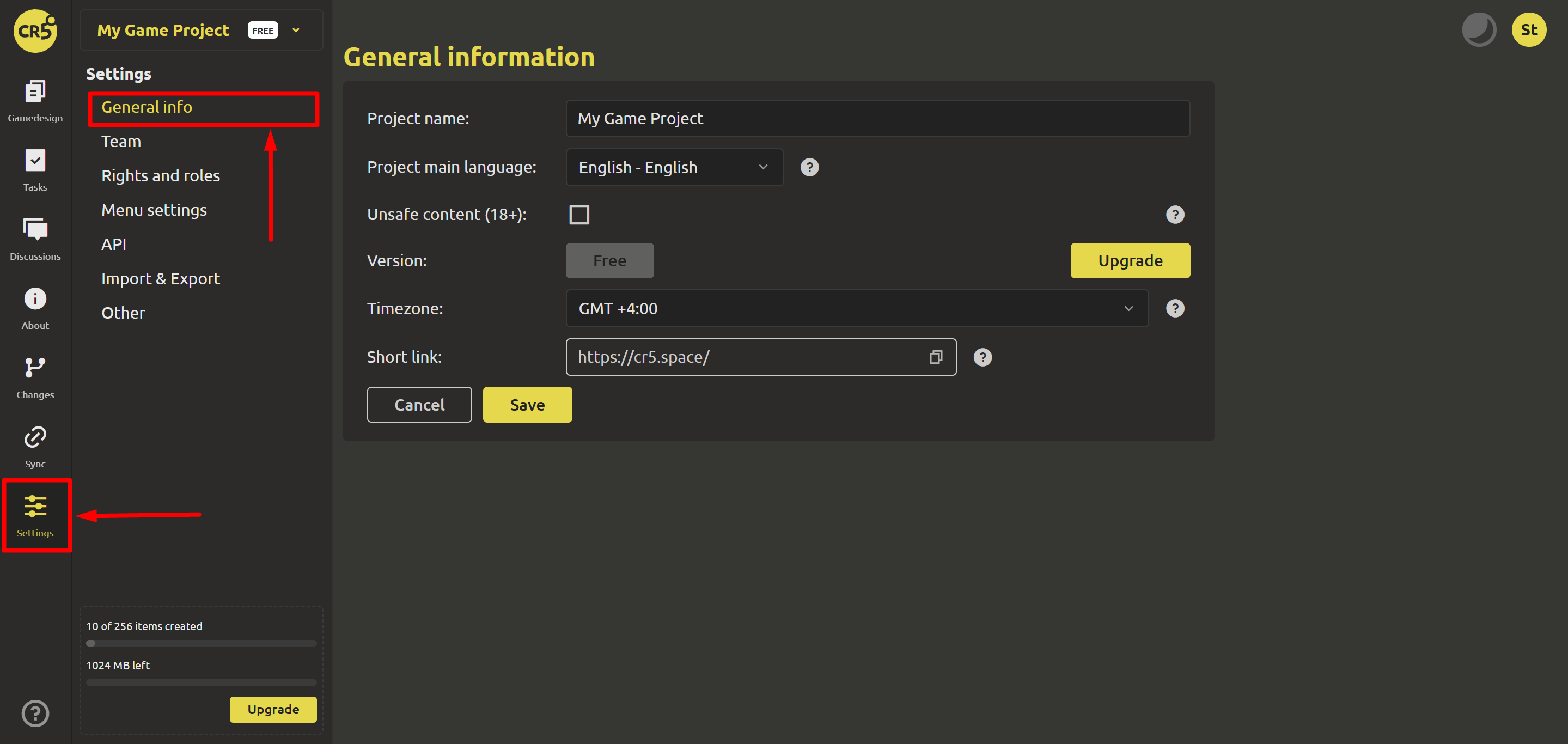
Project name This field contains the name of your project. You can change it by clicking on the field and entering a new name.
Project main language This displays the primary language in which the project was created. If you need to change the language, select the appropriate option from the drop-down list.
TIP
The primary language is used to generate heartbeat events and affects the regional output of the general list of projects
Unsafe content (18+) This section indicates whether the project contains adult content. If the project includes such content, check the box. Otherwise, leave the field blank.
Version This displays the current license of the project. You can improve it by clicking on the corresponding button.
TIP
Available licenses can be found here (opens new window).
Timezone This is the default time zone for the project. Set the time zone in which the project operates.
Short link Enter or paste a short URL to your project. This will allow you to choose a memorable URL for your project.
Click the Cancel button if you want to discard the changes you made and return to the previous settings. Click Save to save all the changes you made in the "General Information" section.