# Team
To manage members, go to the “Settings” section and select “Team”.
You can both add new members and remove them using the drop-down menu.
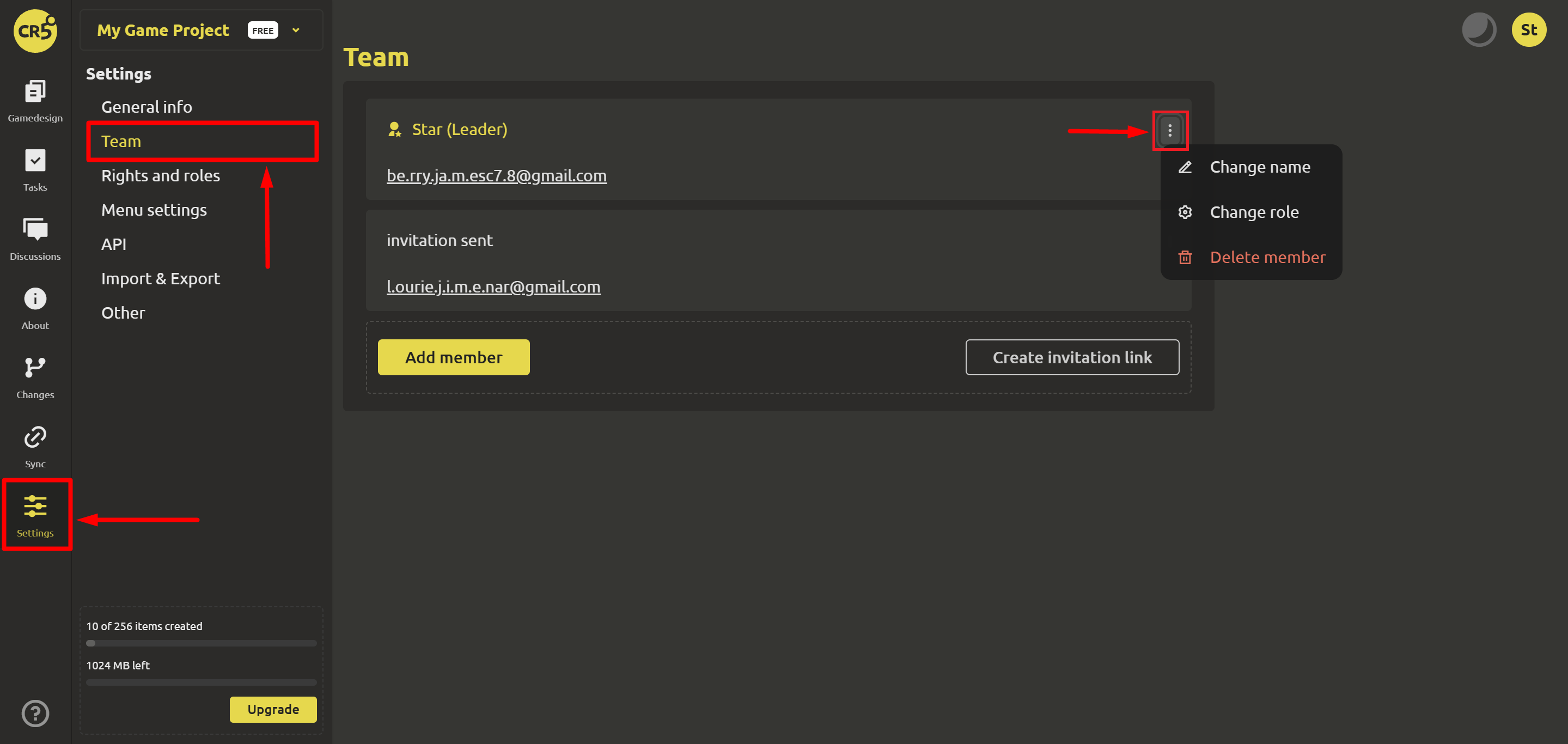
When accepting an invitation, new members are given the opportunity to choose a name in the project, which will be shown to all project members.
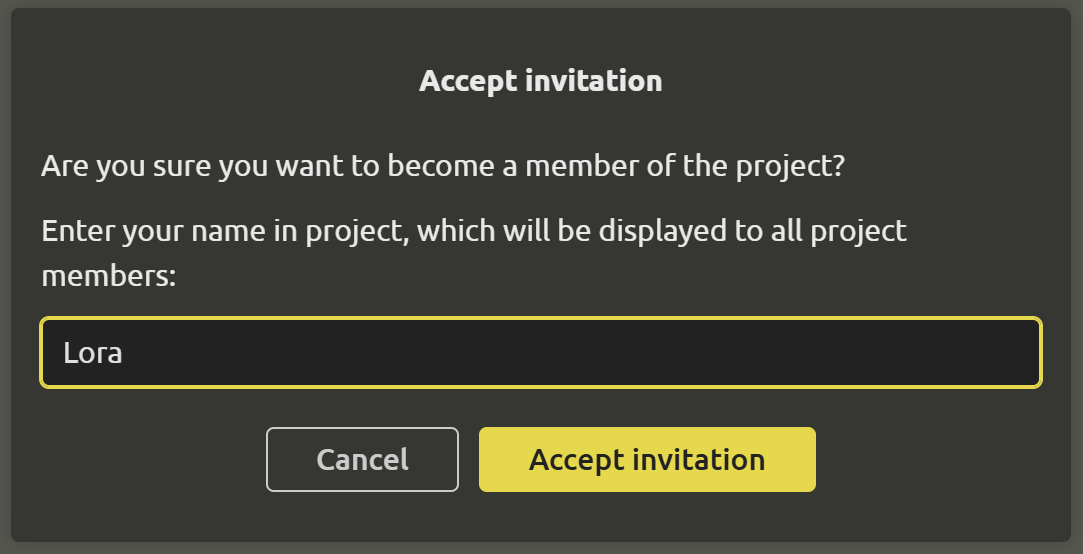
Using the drop-down menu, you can change the name, as well as the role. More information about roles can be found here.