# Creating posts
To create posts, go to the Pulse page. And at the top instead of What's new? add text. And use the buttons on the right side to add pictures and links to youtube to make a slider. After the post is ready, click the Send button.
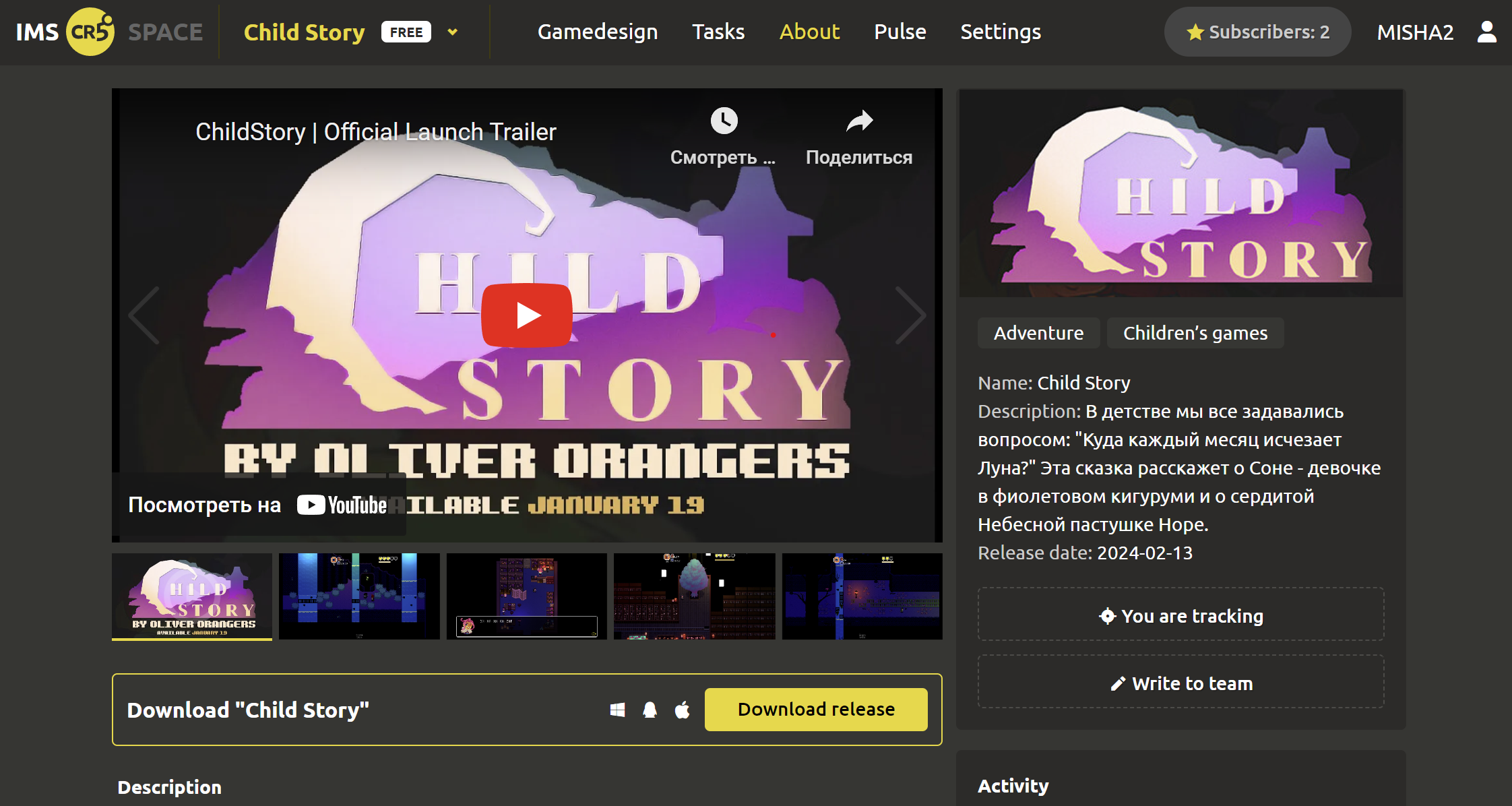
To edit or delete a post, you can use the menu in the upper right corner of the post by selecting the appropriate item. Users can leave reactions to a particular post by clicking on the smiley and selecting the desired one.