# General information
When you go to the game design document page, you will see a page that lists all your elements. If there are no elements, then you can create them. The functionality for managing items and folders is always located in the left menu.
# Creating folders and items
To create a folder, click on the right button located at the bottom of the menu. And to create an element, use the left one.
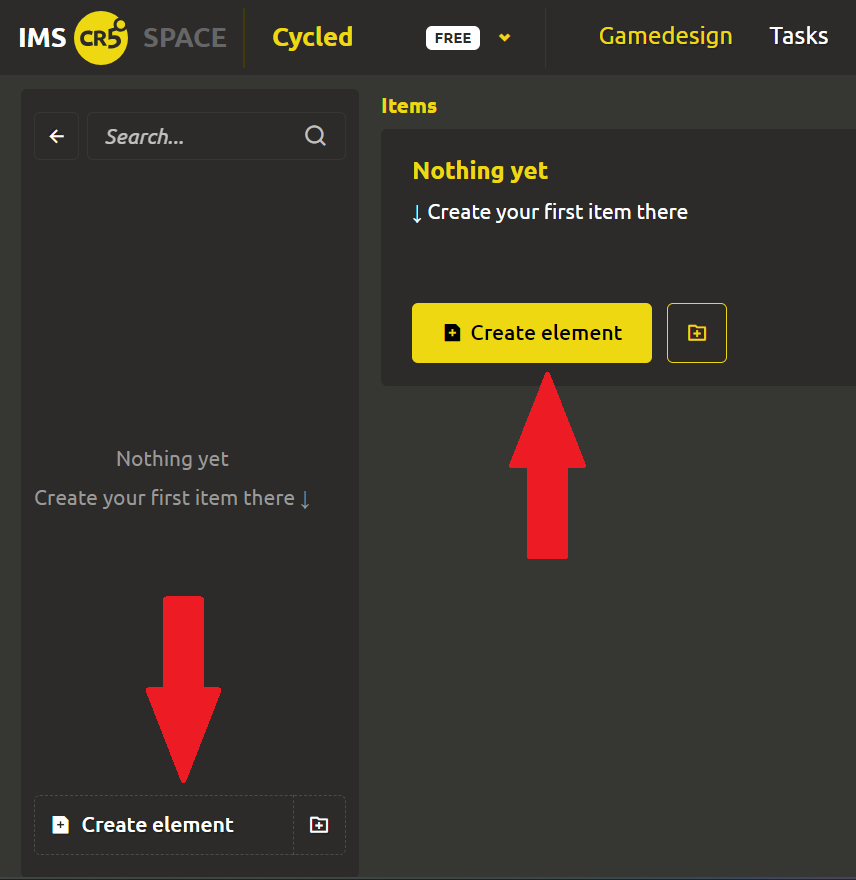
When you click the 'Create element` button, a dialog box opens where you are prompted to select the element name and type.
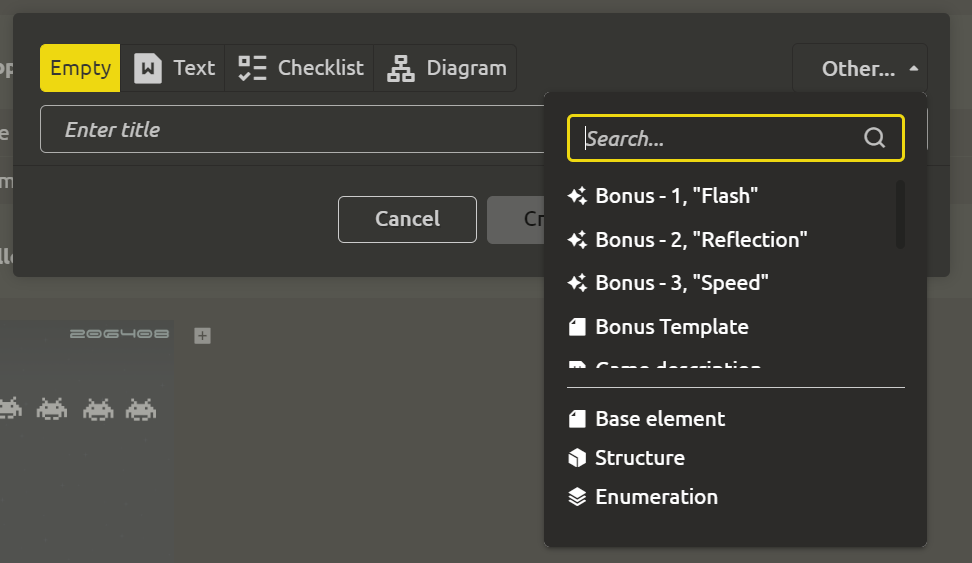
The following basic elements exist in the system:
- Text
- Checklist
- Diagram
- Base element
- Structure (LINK)
- Enumeration (LINK)
For example, when selecting the Text type, an element with a block of the Text type will be created. Other types work similarly.
The user can create their own elements and types.
# Editing and moving folders and elements
Folders and items can be moved by clicking on a folder or item and moving it to the desired location without releasing it. Next to the folder name there are buttons for creating an item, as well as subfolders inside this folder. In order to Rename or Delete a folder, click on the dots on the right and click on the corresponding item.
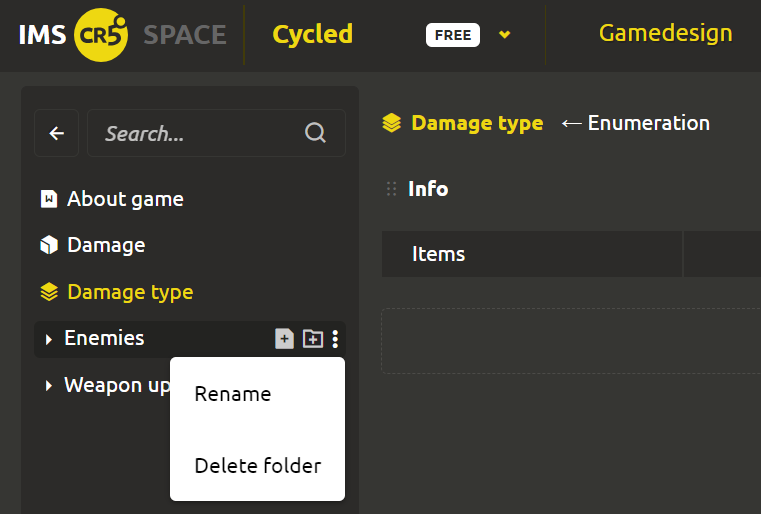
To edit the elements, you must also click on the dots on the right and click on 1 of the items:
- Copy
- Create instance
- Rename
- Delete element
TIP
Learn more about copying and templates in the next section.