IMS Creators - everything is under control)
Task notifications
Now you don’t have to open the task board every time and see what tasks have changed in the project. Messages about changes will be sent to your email automatically! The following changes are currently being monitored:
- The task status was changed (completed or not)
- The task was moved to another column
- Uncompleted task was archived
- The result was either attached to the task or modified
Messages are sent to the person who created the task and to whom is assigned to that task.
Calendar
IMS Creators invites you to keep up with the times) There is an impressive opportunity to specify a date and time for a task, which will indicate the deadline by which the task should be ready.
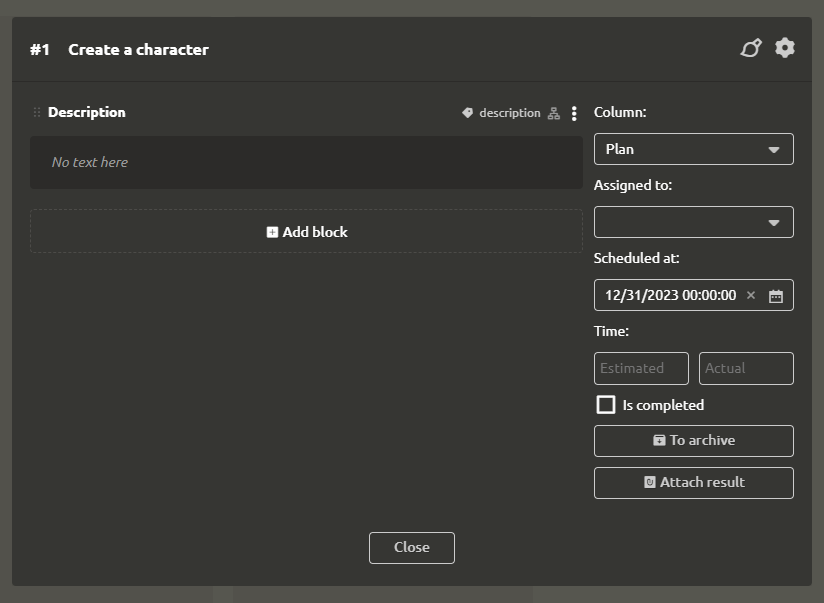
To view the calendar, on the “tasks” page, click on “Calendar” in the upper left corner. With the help of a calendar, it is convenient to distribute your forces and make plans for the near future.
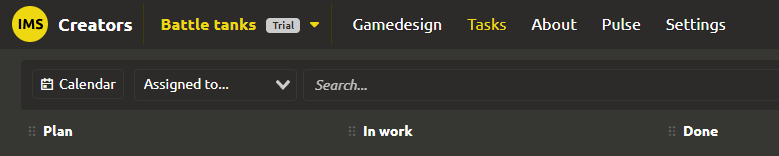
Labor costs in tasks
A superpower has appeared! Now you can specify planned and actual labor costs in tasks. This will allow you to evenly plan the workload for team members, as well as timely respond to delays in tasks
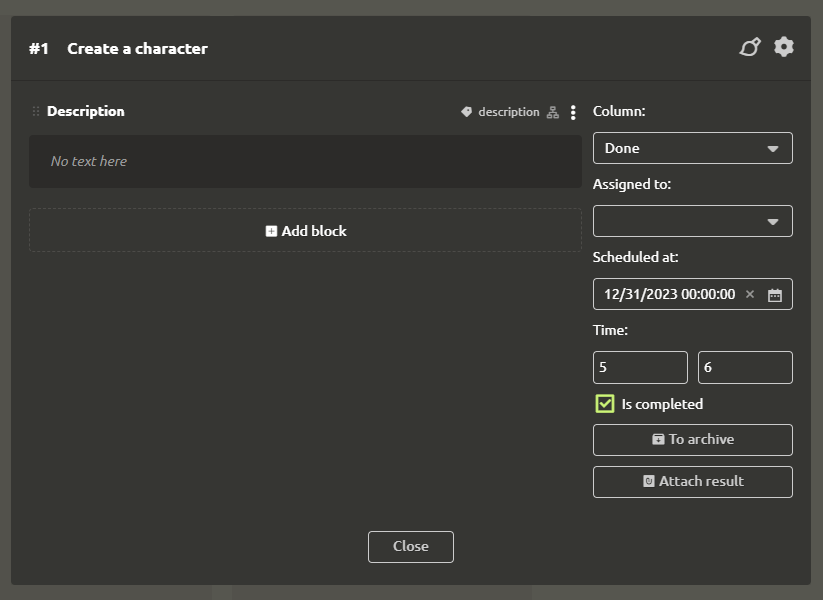
Typed property sheets
Now in IMS Creators you can specify field types when creating an element property sheet! This will reduce errors when filling out data, and will also open up the possibility in the future to export filled properties of characters, items, abilities, etc. from IMS Creators directly into your development environment.
Setting field types in a table, multiple values
To configure the fields you need to click on the 3 dots shown on the right when hovering. A right menu will open in which you can specify the field type from the drop-down list: string, number, text, structure, enumeration and much more:
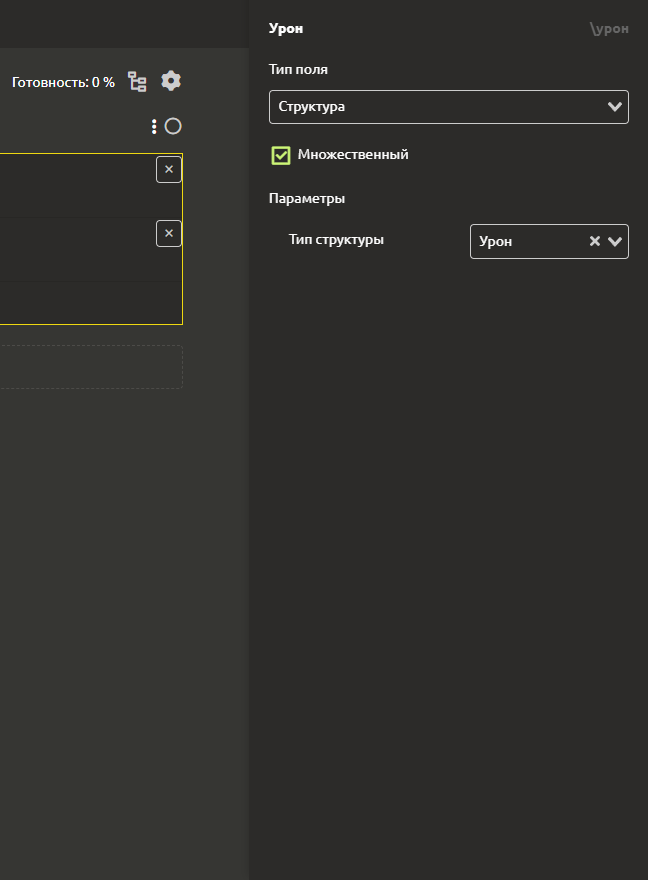
Here it can be noted that the field is multiple, i.e. You can write several values there at once. This is especially useful when using the “Structure” type, which we will discuss later.
Enumerations
... but first, let's talk about enumerations) Just like structures, enumerations are a new type of element that can be created in IMS Creators:

Why is it needed? It allows you to create a list of values, which can then be used when filling out the properties of elements.
For example, your game has an inventory with items. The item can be one of the following types: “Armor”, “Shield”, “Chain Mail”, “Helmet”, etc. So that when filling out information about the next item you don’t accidentally make a typo (and come up with another new type)), you can create an “Item Type” enumeration and link it to the “Type” field of the item
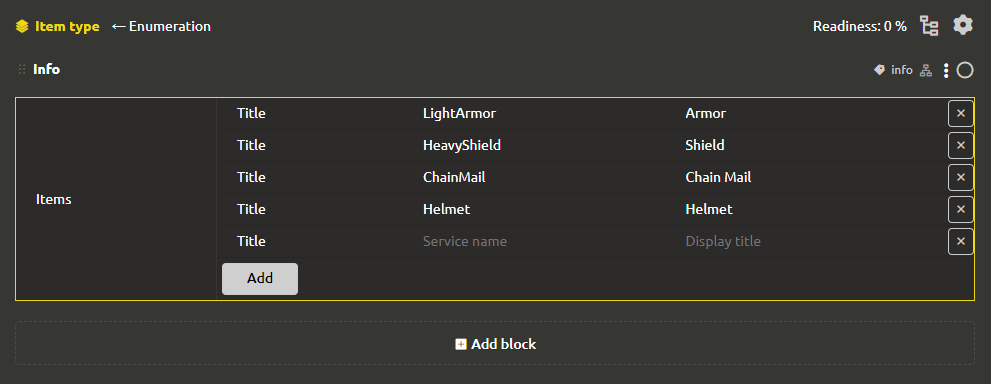
You can make a choice either through a drop-down list (if there are many options) or through radio buttons (“radio buttons”).
Structures
And finally, we have everything to tell you about structures)
Imagine that in your game there can be different types of damage. When setting characteristics, it is not enough to indicate the damage value; it is also necessary to indicate what damage it is. Let's turn it up even more, let's say you can deal different types of damage at the same time, for example, 10 slashing damage and 5 fire damage. This is where multiple structures come in handy.
Let’s create a “Damage” structure and add two fields to it: “Damage value” (number) and “Damage type” (enumeration).
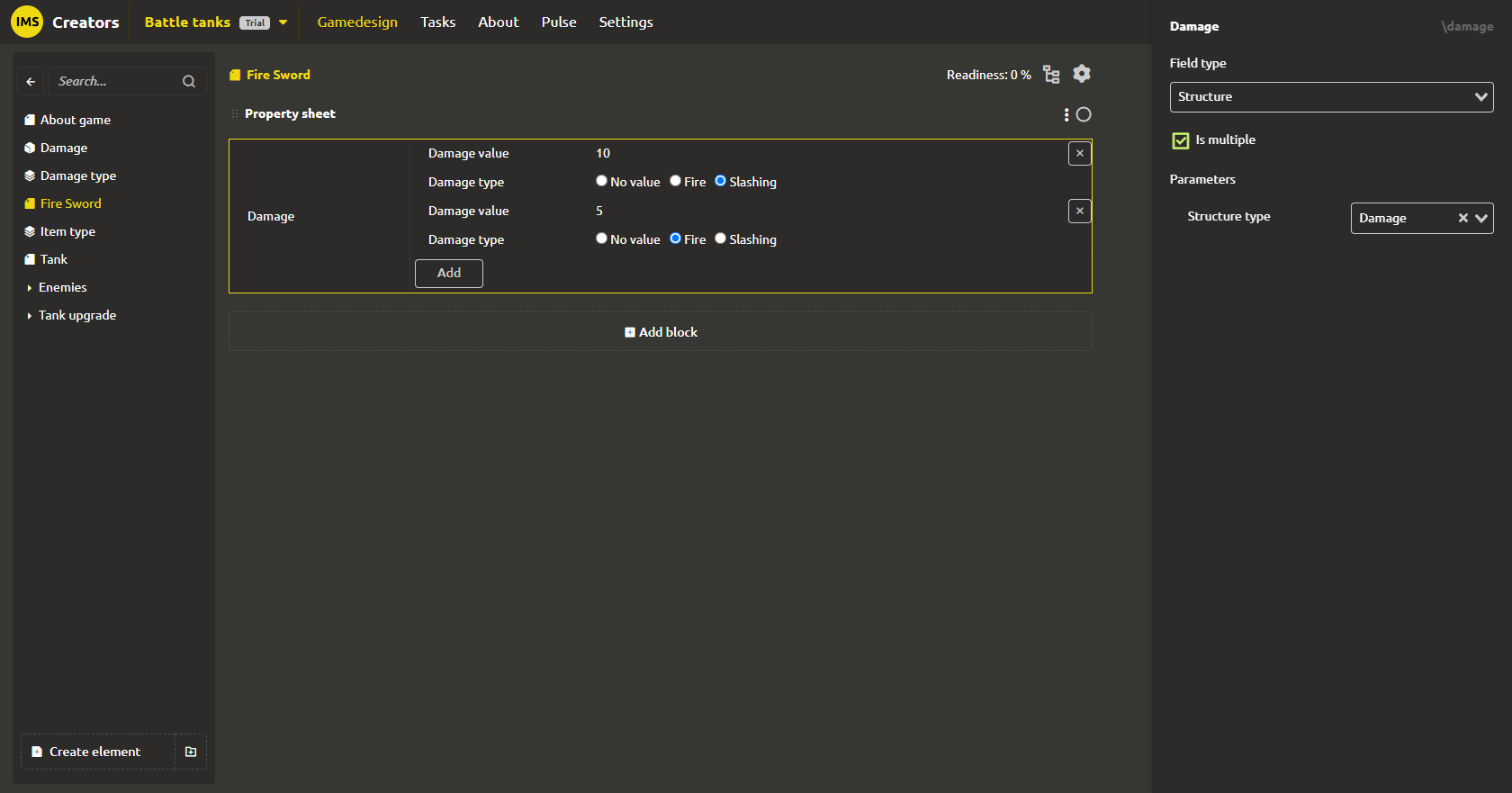
Now we can set the damage dealt to the “Fire Sword” item as a multiple field with the “Structure Damage” type and set two values there: 10 slashing damage and 5 fire

Mobile version improvement
That's not all! Now IMS Creators has become more convenient to work through mobile devices. There is still a lot of work to do here, but the adapted and animated main menu, the ability to hide/show menus with GDD elements will not leave anyone indifferent.
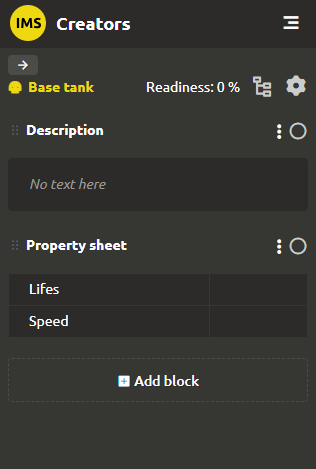
Leaving beta
Did we manage to impress you? Do you want to have even more useful solutions that will help bring your project to success? Please support us. IMS Creators is growing at a fast pace and has no plans to slow down!
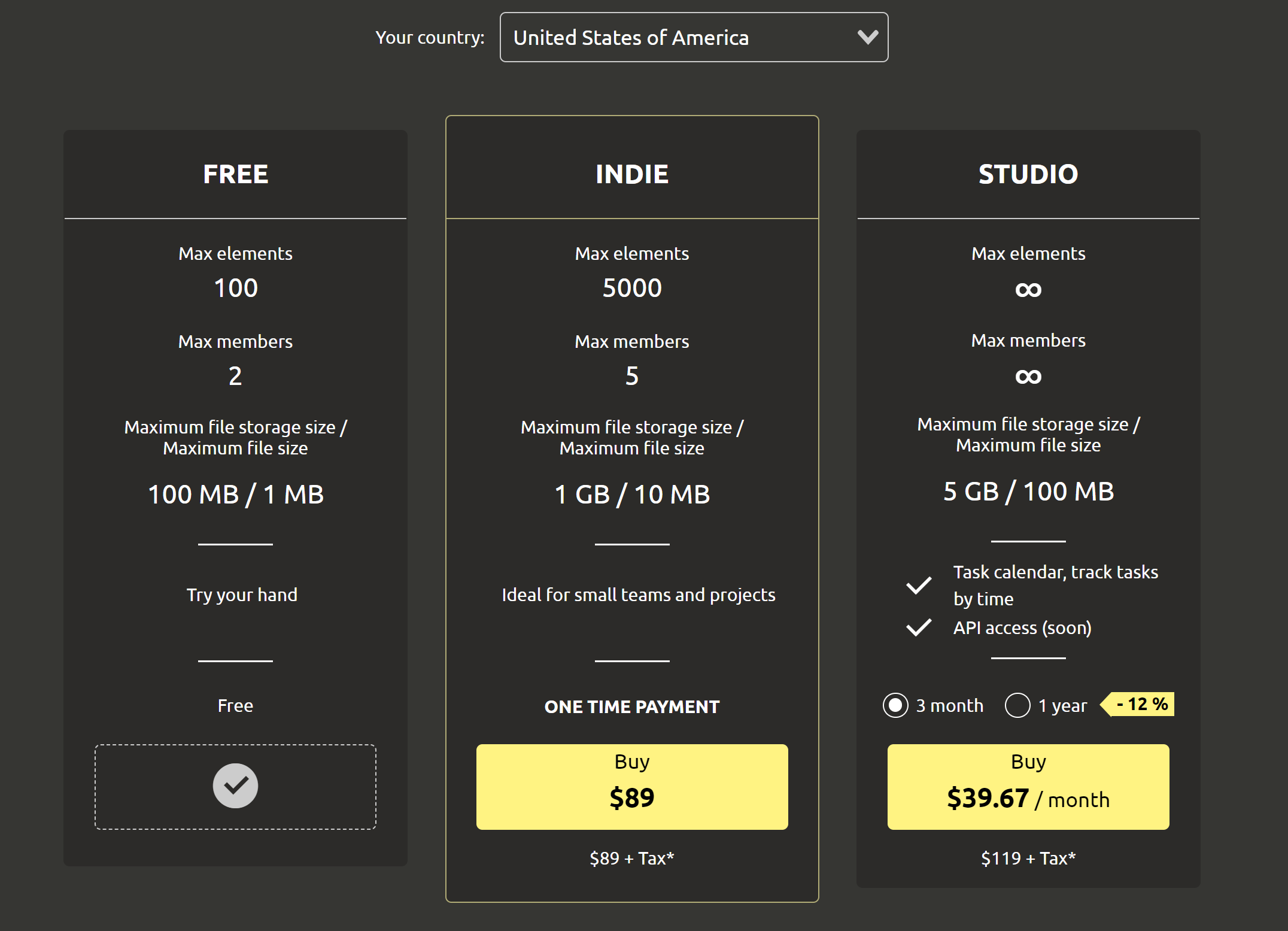
Choose the plan that suits you:
- FREE - suitable for solo developers who develop small games, as well as to evaluate the capabilities of the service.
- INDIE - ideal for small teams. There is no subscription with this plan; you only need to pay for the project once!
- STUDIO - for medium and large teams that develop ambitious projects. We do not limit the number of participants - the price will be the same.
For now, this is just an announcement - we haven’t enabled payment yet, but you can activate the trial mode for 30 days and use all the features of IMS Creators right now!
Happy New Year! Tomorrow all problems will be a thing of the past, and new opportunities and career growth will be on the doorstep and knocking on your door) Forecast from the Green Dragon. IMS Creators wishes you success in all your endeavors, fulfill your most cherished dream and become a star that will blind this whole world with your light! You can make your wish not only to Santa Claus, but also to a star) Write to us in telegram and discord. Do you want to always be up to date with events? Then subscribe to us on social networks. Bye bye)