Comments on blocks, change icons and much more in IMS Creators
Hello everyone! Life is a complicated thing. You seem to be living, living, and then “BAM" and she's gone. Doesn’t this remind you of anything? If you want to live, you have to be able to adapt to new circumstances, right? From this day on, nothing will be the same. What has changed? Receiving tasks through comments on blocks, displaying new changes and comments, improving collections: ability to export in your own format, ability to change the base type. Are we heading out to do something?
You have received a task in the form of a comment to a block
You returned to your home, changed into your clothes and opened IMS CREATORS
What happened? Now you will always be aware of what is happening in your project. How? With signs that will be EVERYWHERE
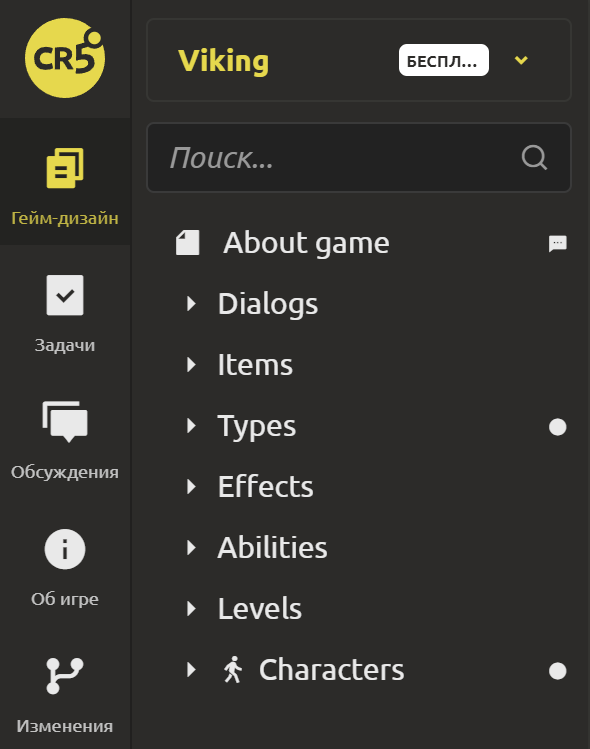
In the left menu, when you open the “GDD” tab, the following symbols will be shown to the right of the elements:
- “pink neon” - “🟡” - element changed or added
- “blue flash” - “🗨️” - comment added
If you open the element page, then on the right side of each block, when you hover over it, buttons for commenting are shown. To create a comment, you need to click on this button.
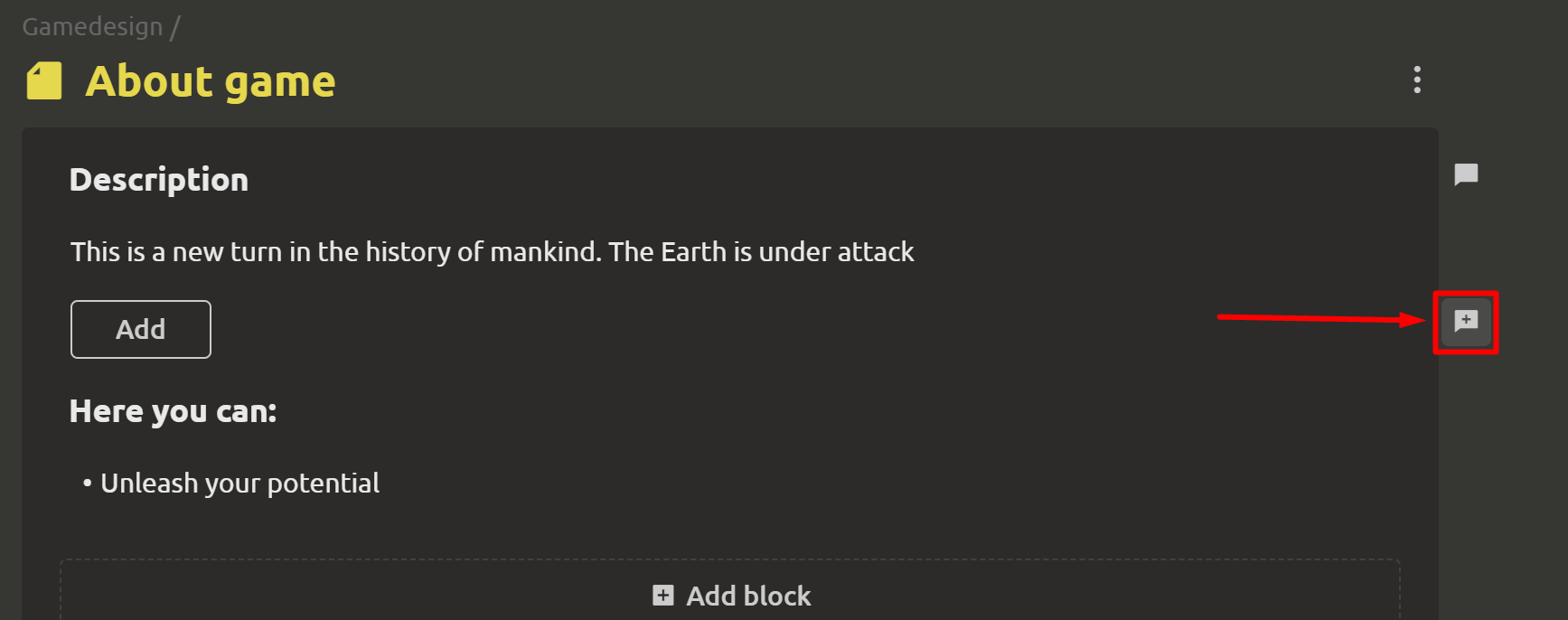
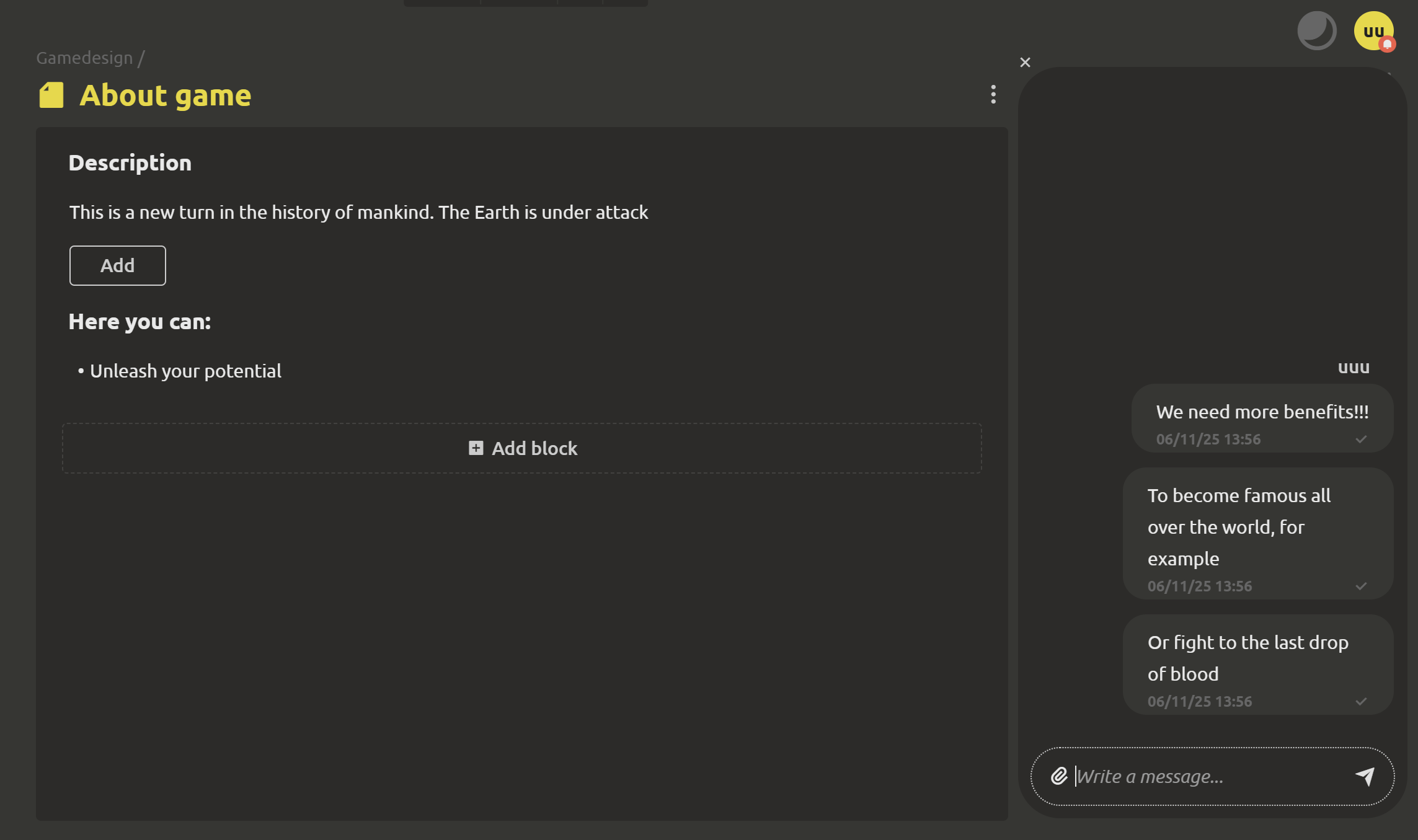
Let's see how you handled it - displaying new changes and comments
“Swing. Hit. Blood on the wall.”
If there is a new message, the comment is highlighted in yellow.
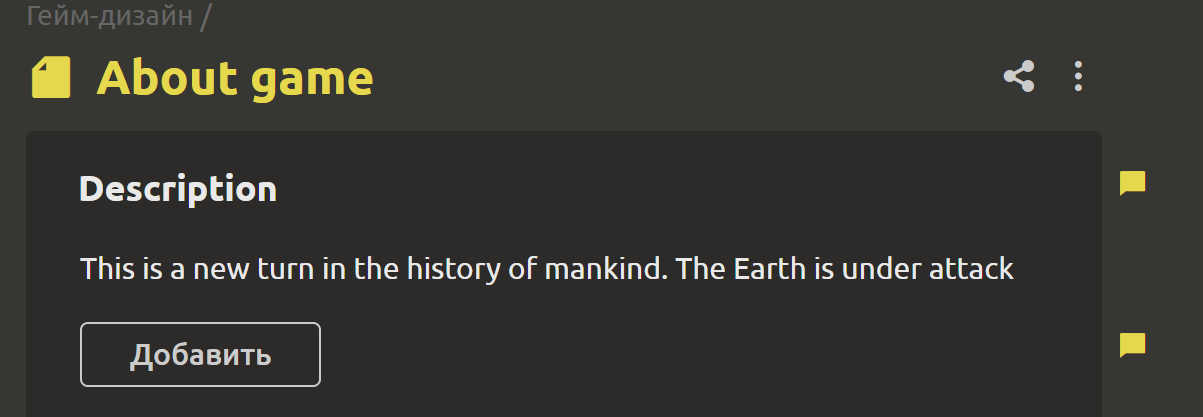
The next goal is collections
Possibility of export in your own format
For export and synchronization, you can now use your own format, which you can set up once and use ♾️. Let's load our guns so as not to be distracted by constant reloading 🔫🔫🔫
Open the collection menu, select “Export” - “Custom format”.
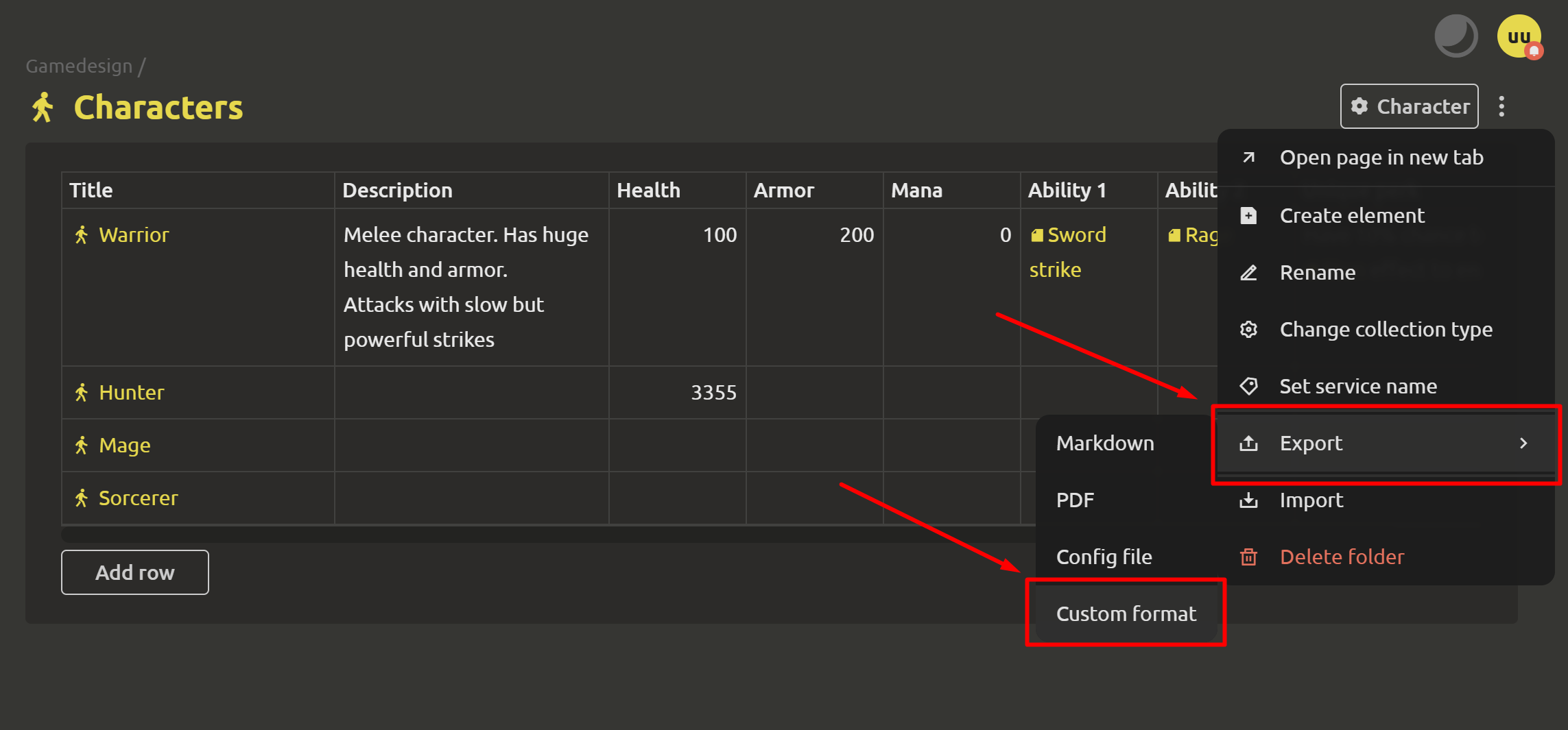
A dialog box will open where you can manage export formats. Let's create a new one: specify the name, basic information and click "Save".
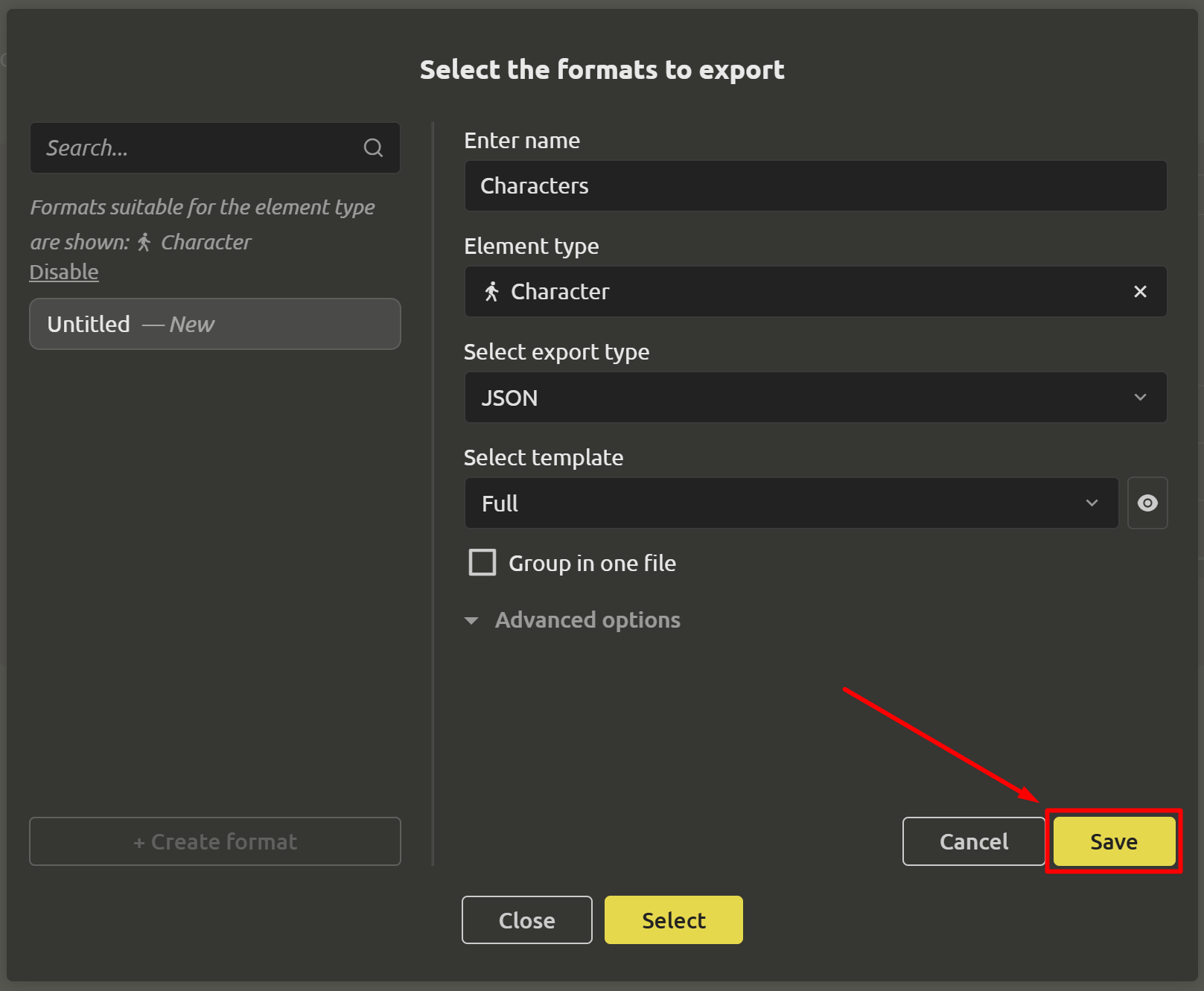
Great! Now, if we need to unload all the characters, it will be enough to select the format from the left list. For convenience, the formats suitable for this type of element are shown:
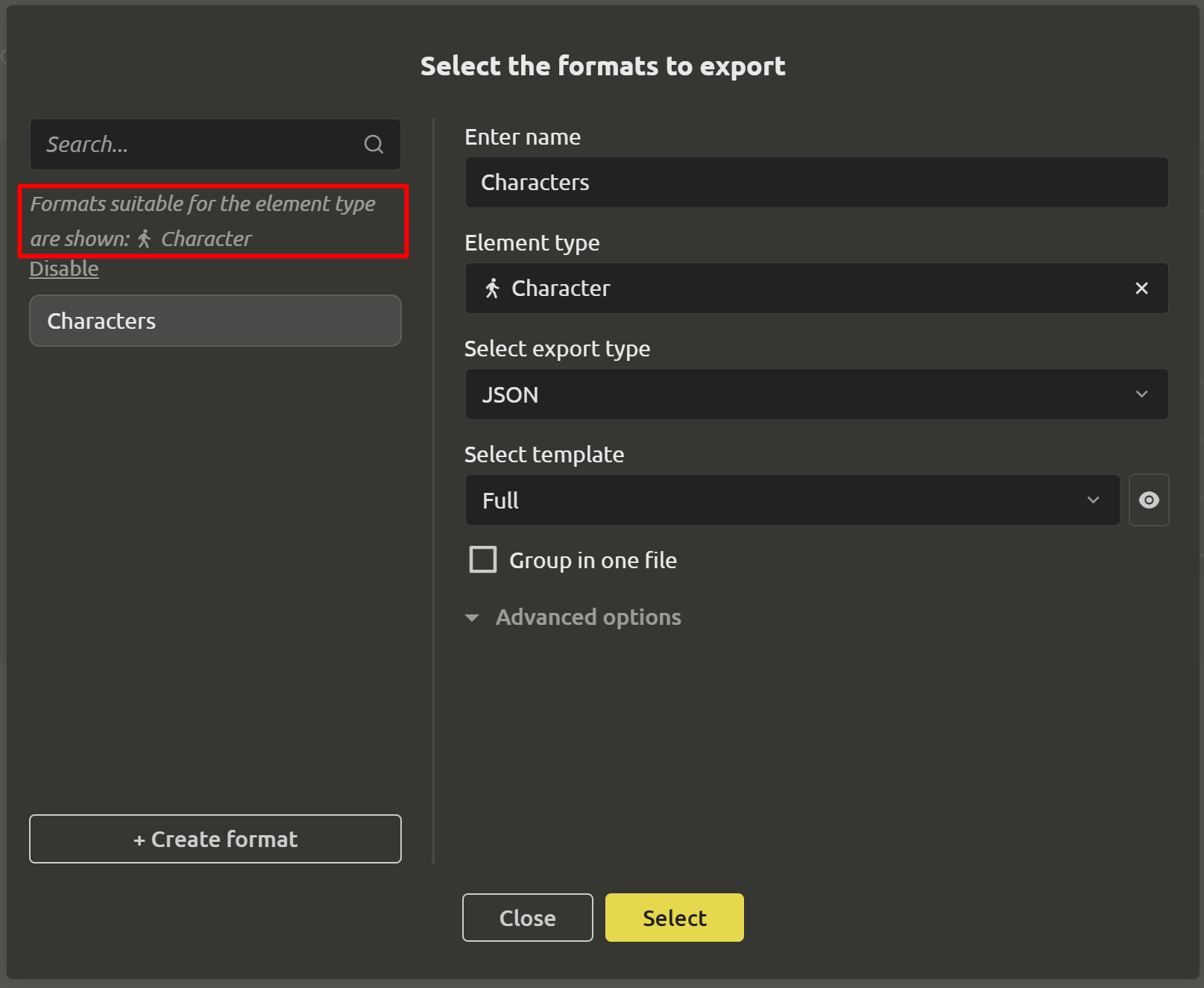
Here's the file)
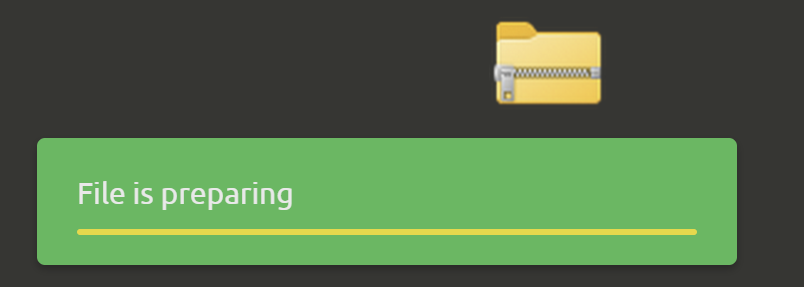
Possibility of changing the base type
From now on, you can change the type of the entire collection at once! Yes, you don't have to go into the settings of each collection file and change its type. Just open the collection menu and select "Change collection type".
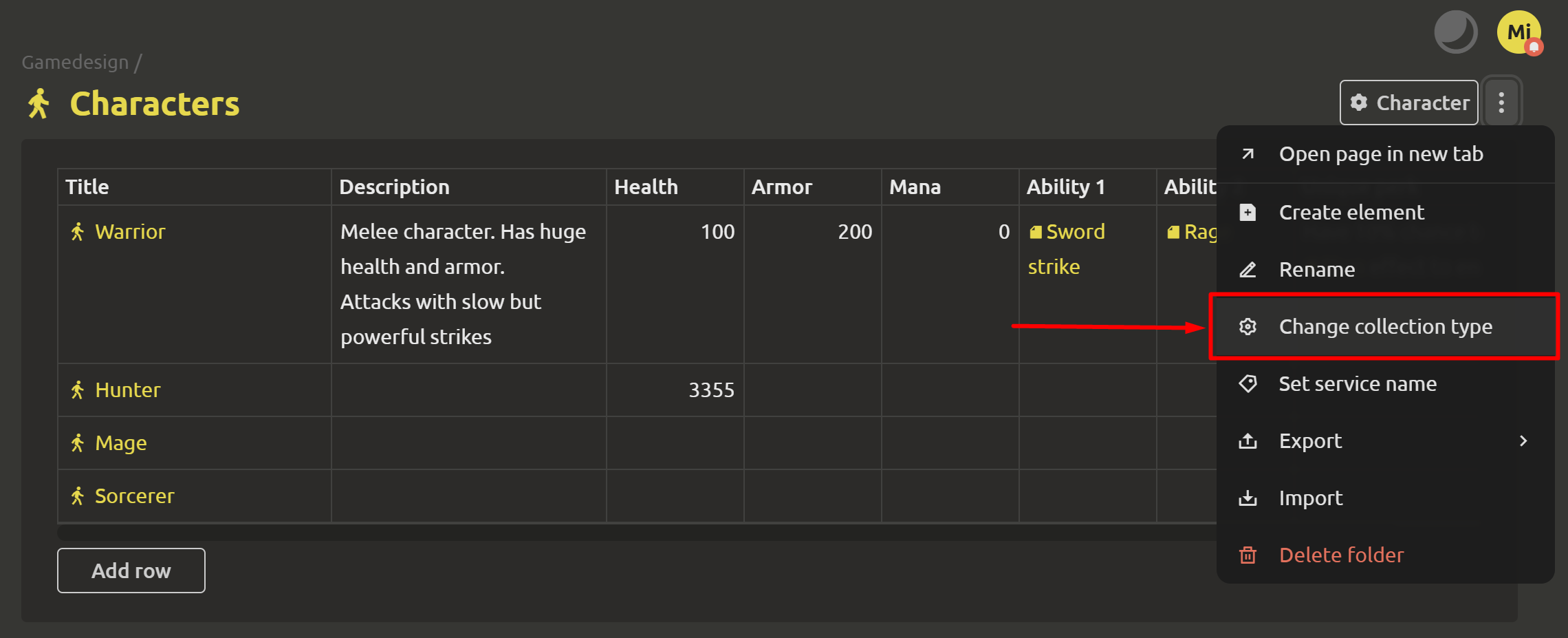
A dialog box will open where you will need to select a different collection type and click the “Change” button.
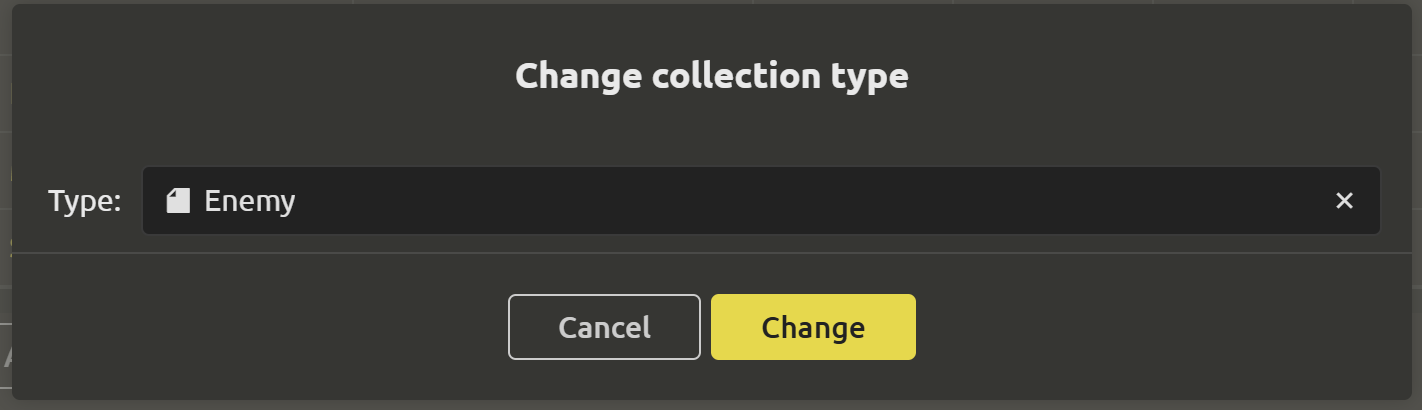
Bonuses:
- The board section no longer twitches when switching between tasks if you scroll all the way to the right
- Improved interaction with the chat block
- Fixed the script interface
- Fixed the display of subtasks attached to elements
How do you like the new format? Have you guessed what game we've been hinting at throughout the article?
Subscribe to telegram (https://t.me/imscreators_pub_en), discord (https://discord.gg/p7YeMreDjT) and write your options.
Do you have any ideas on what game to play? Write, we'll make an update in the style of the proposed game...
P.S. If you beat the BOSS, of course😉