IMS Creators: UNREAL CSV export for UNREAL ENGINE
Hello everyone) Did you miss the hot news?) Day after tomorrow is the first day of SUMMER 😎😎😎 - vacation period🏖️🏖️🏖️ Catch the hottest new items of this summer!!! They will turn your game development into a vacation 🧉🍹🧉, but only if you read the article😉 So, you can expect: new data export formats for engines (CSV and grouped JSON), interface improvements and pleasant bonuses when working with scripts.
UNREAL CSV/JSON export
Now, thanks to the new functionality with a simplified selection of unloaded fields, you can easily and naturally generate an unloading for DataTable in Unreal Engine and other engines 🥳🥳🥳
You have access to a new data unloading format for engines - CSV, as well as an improved old one - grouped JSON. Clicking on the “Add Configuration” button opens the configuration settings window and selects the required format.
- Enter the name and select the export type: CSV / JSON.
Specify the elements to be included in the export.
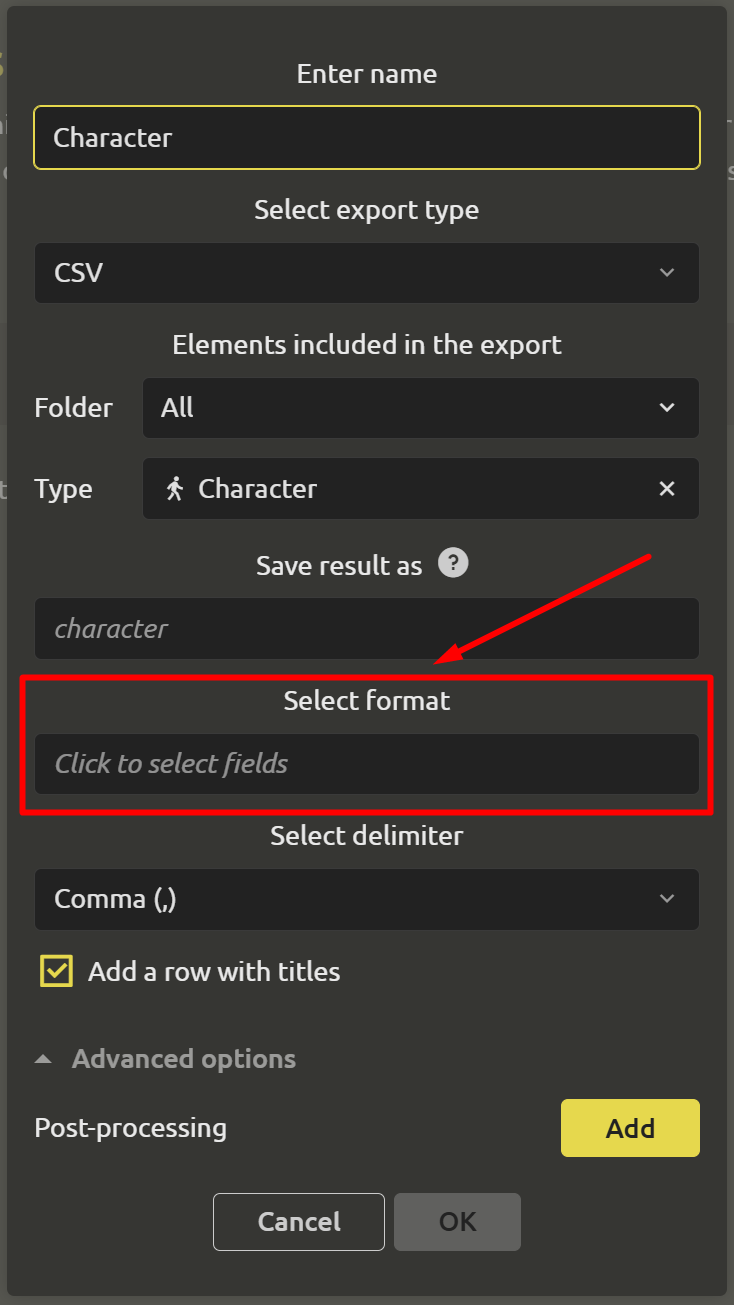
When you click on the “Select format” field, a dialog box opens with a list of fields. If you want to add them to the upload, then check the field. When you click on the pencil, you can rename the field. You can change the order to change the sequence of columns for CSV / properties for JSON.
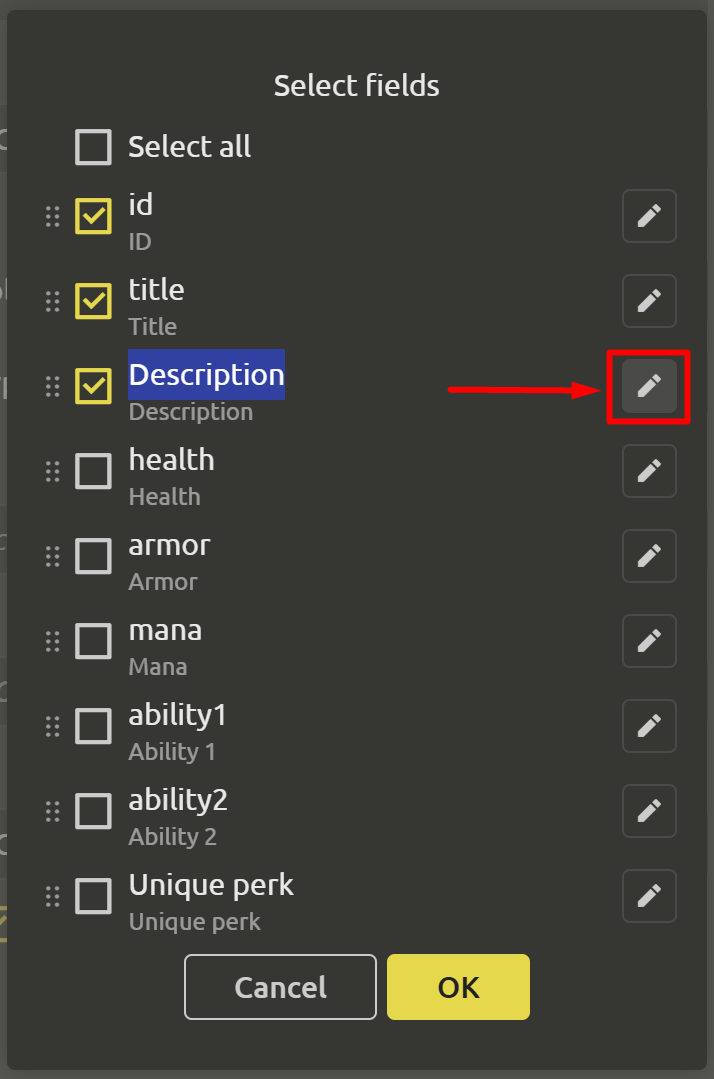
- Depending on the selected format, the available settings change:
CSV: You can select a delimiter (comma or semicolon) and set the “Add row a row with titles” option.
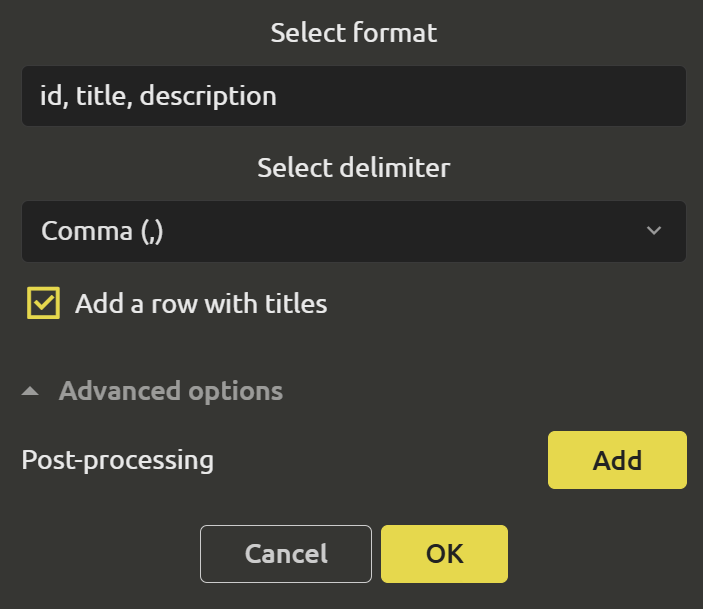
JSON: you can choose not only the options “Full” and “Values only”, the new format is “Select fields".
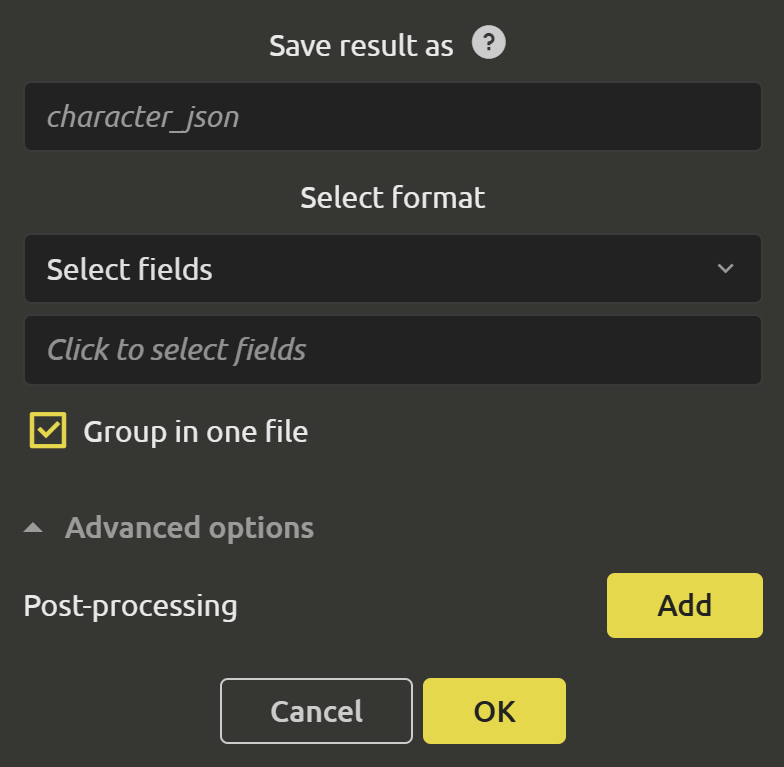
It is also now possible to group the uploaded data in a single JSON file.
In the advanced settings you can configure “Post-processing”. In post-processing you can enter any JavaScript code to transform an object into the type you need:
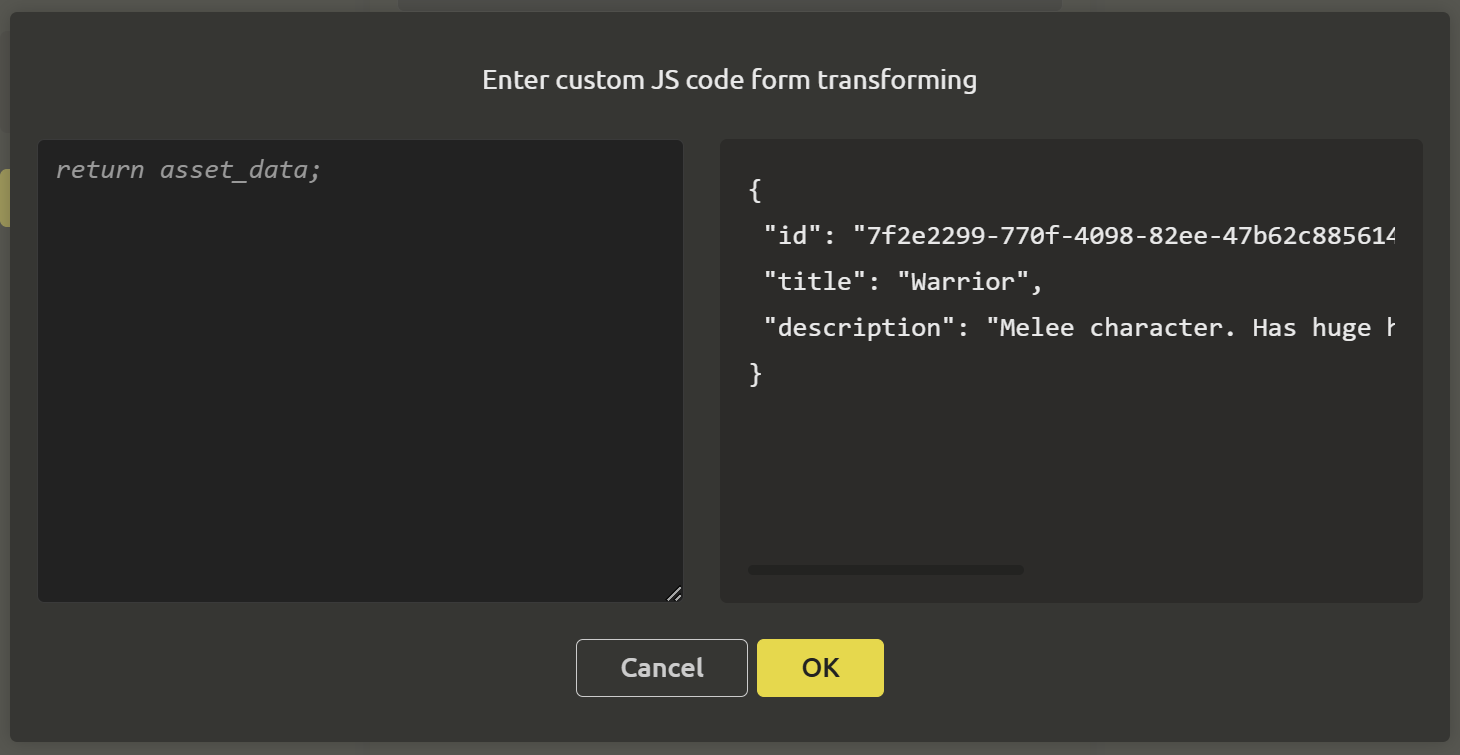
For example, you can replace the standard type of connection with another element with just the id of this connection.
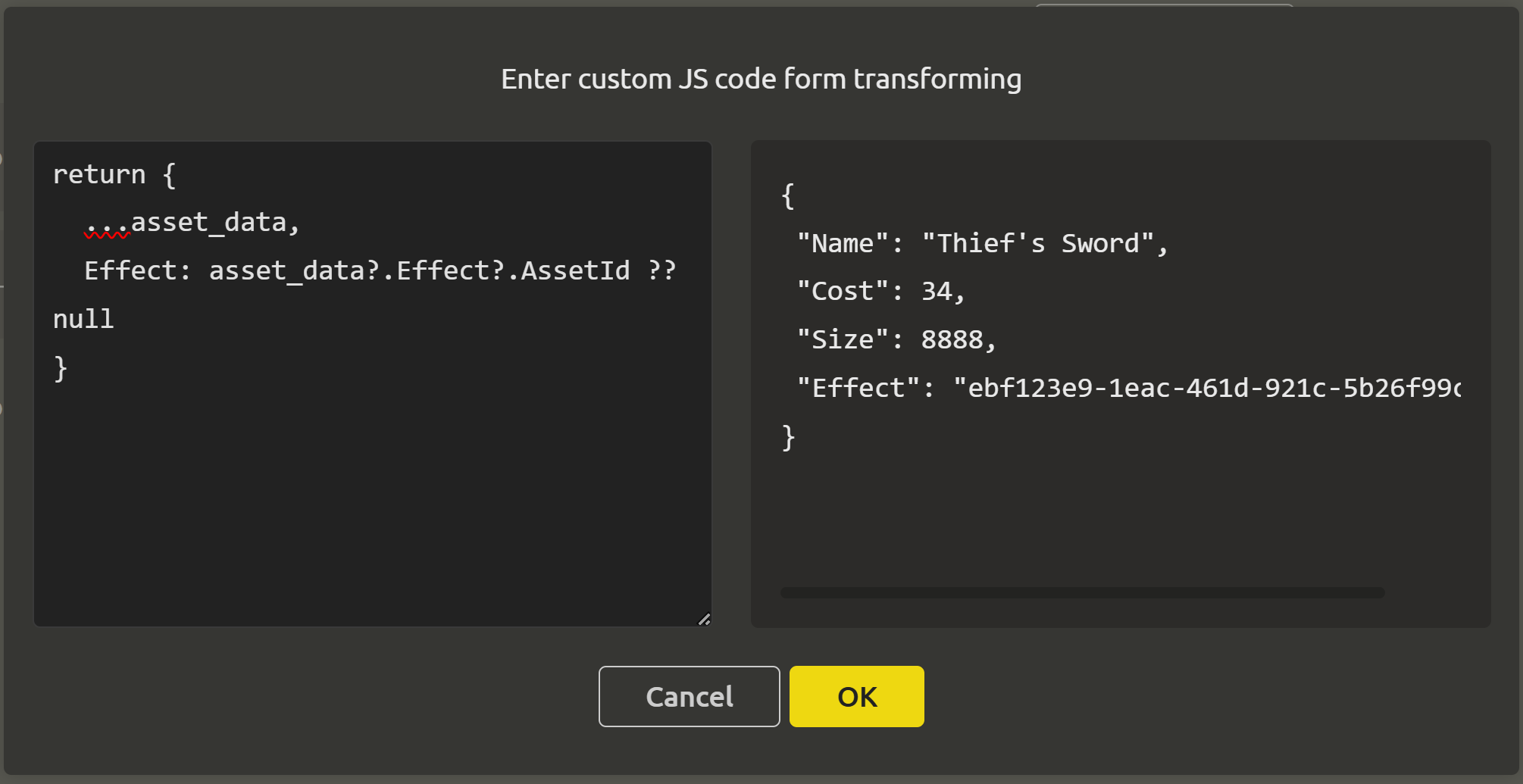
- Done! Now you can upload the data in the desired format and without unnecessary problems)
Other improvements
- Scripts: Added a character counter in a speech
- Scripts: Ability to change the order of speech parameters
- Reduced the right side of the task information pop-up
- Improved work with the file attachment field
- In large collections, the bottom slider now adapts to the bottom edge of the screen
- Fixed that the right panel for setting properties is not available in pop-ups
- Displaying creation and modification dates in task parameters
- Displaying the loading indicator for task categories
- Other UI improvements
While you are relaxing, basking in the sun, we are working to ensure that you worry as little as possible about exporting data to engines) In the next update, we will make it so that you do not need to be online 24/7 to work in IMS Creators... What am I talking about? Follow the news) And to not miss anything, do not forget to subscribe to our telegram (https://t.me/imscreators_pub_en) or discord (https://discord.gg/p7YeMreDjT).