Collections on steroids
The ability to customize the appearance of collections, send requests for inclusion in a collection, collaborate on collections and much more
Hi all! We have significantly redesigned the functionality of collections. Now this is not only a list of games, but also the ability to create your own catalogs according to your own rules and even hold game jams!
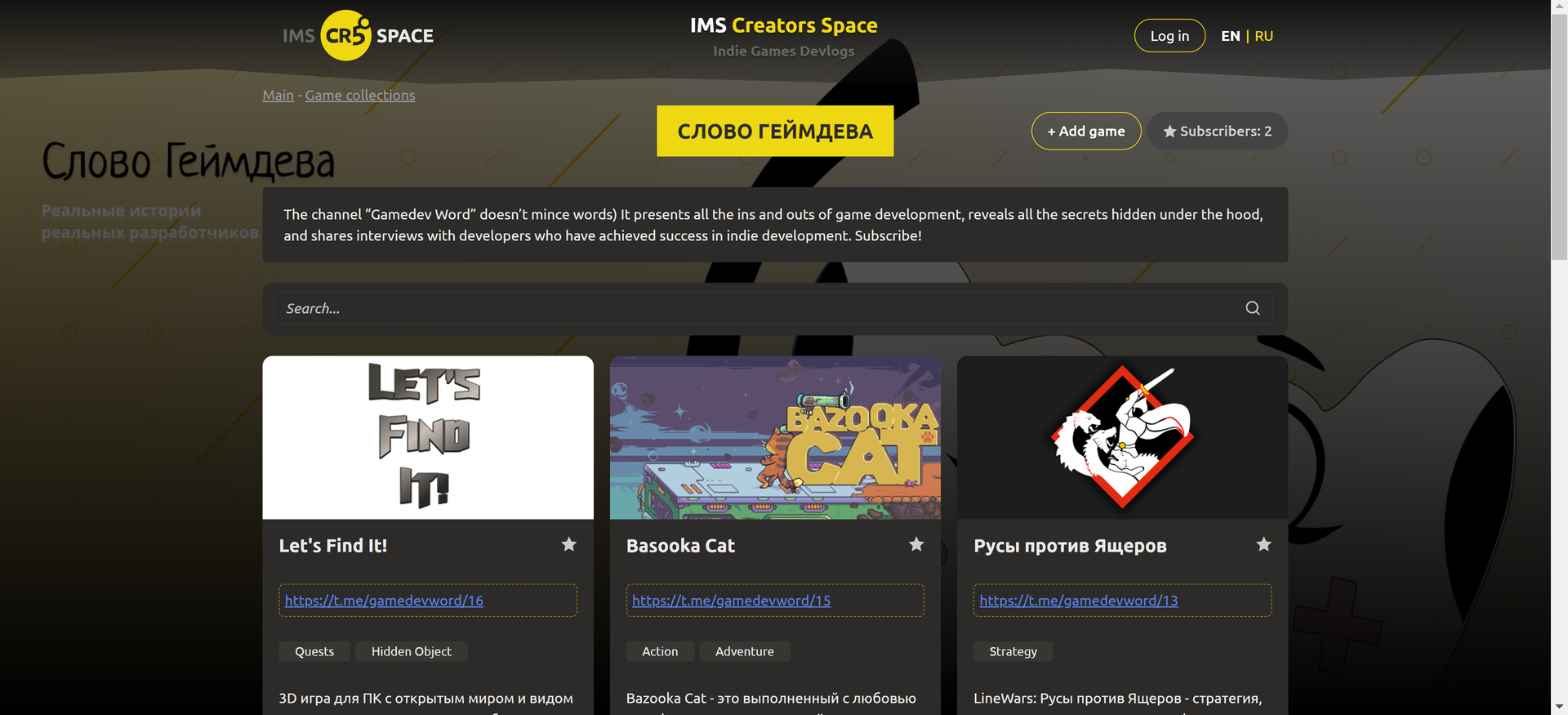
Let's open the collection editing form. Now we are greeted by a whole selection administration panel:
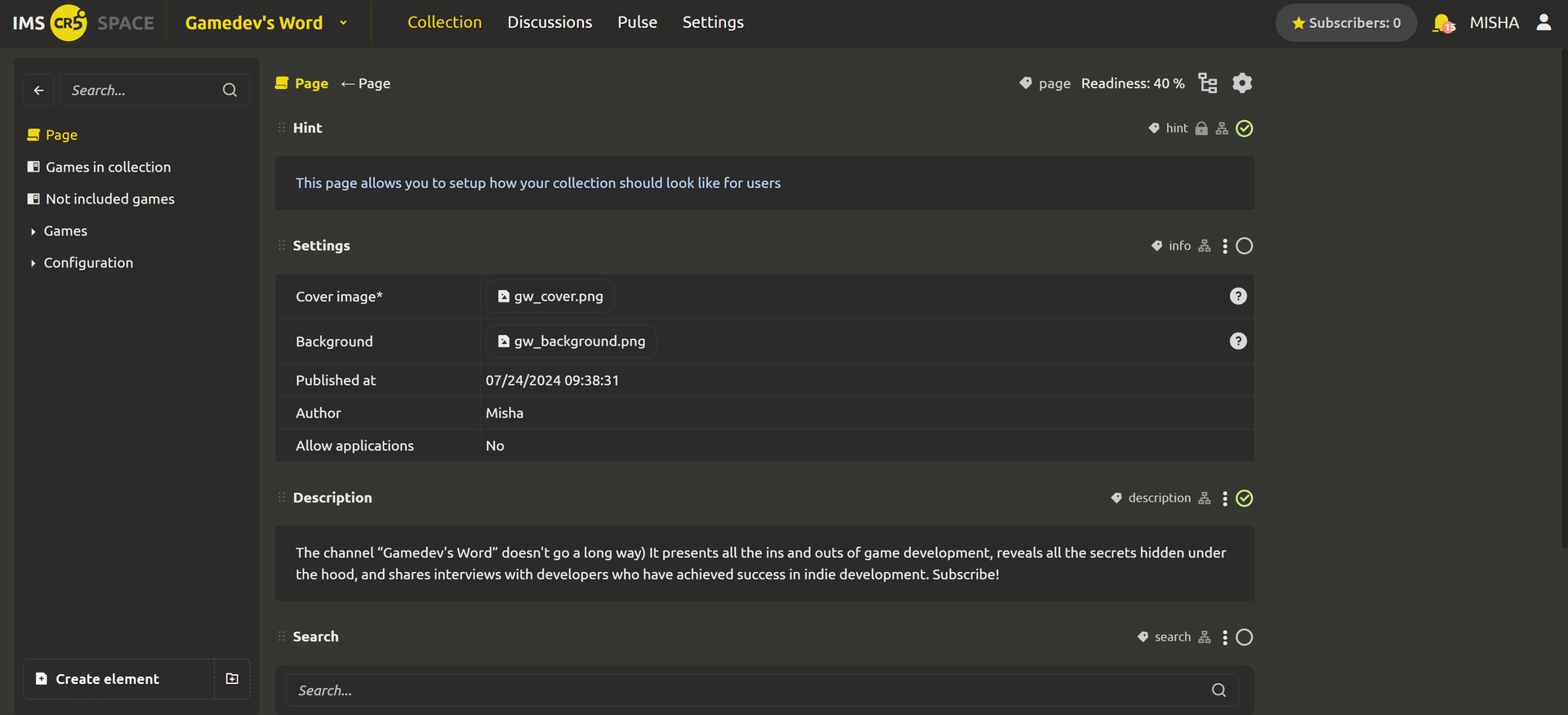
Here you can customize the appearance of the selection page, add and move blocks.
By default, collections are created private. In order for other users to see it, you need to click on the “Published” field and confirm publication
In order to add a game you need to click the “Add game” button
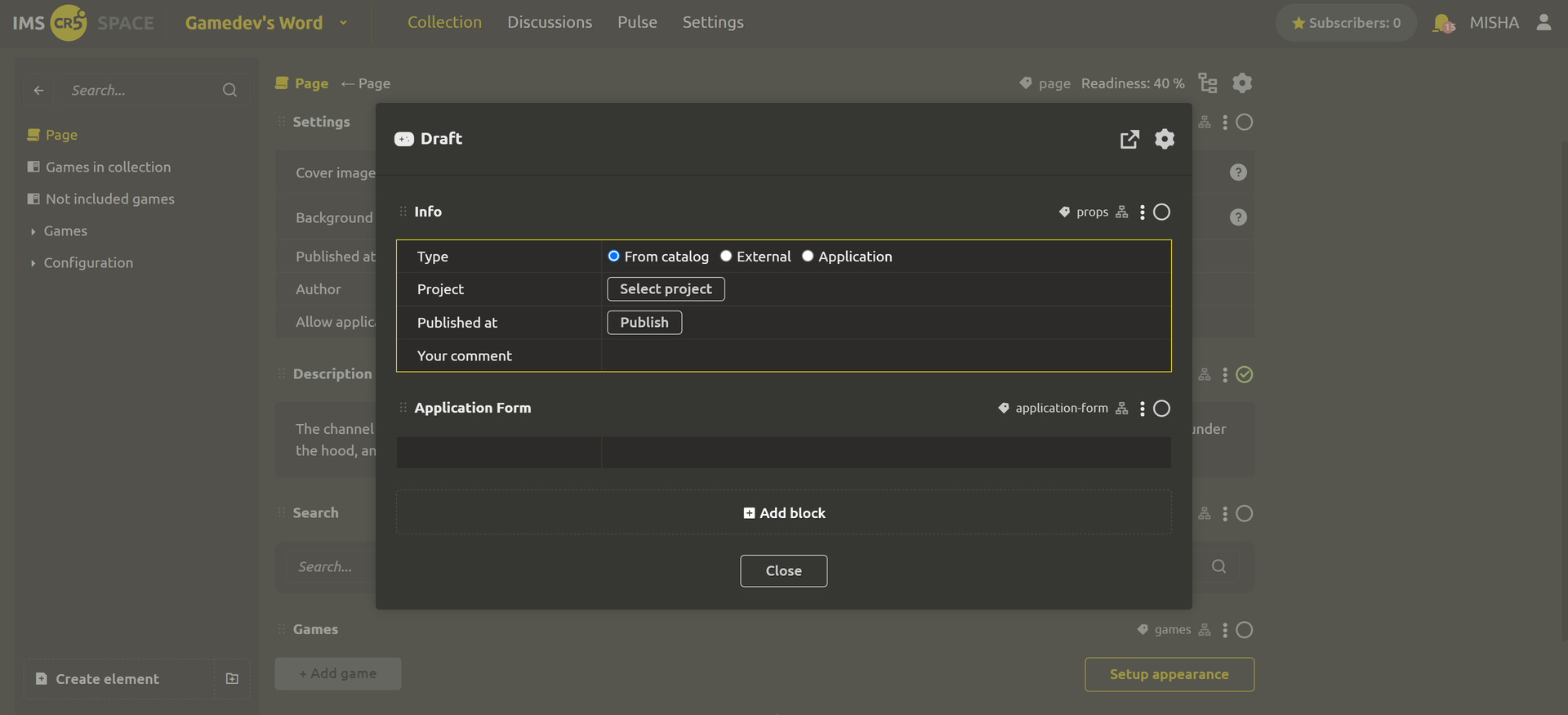
You can add a game from our catalog or link any “external” game by downloading all the necessary materials.
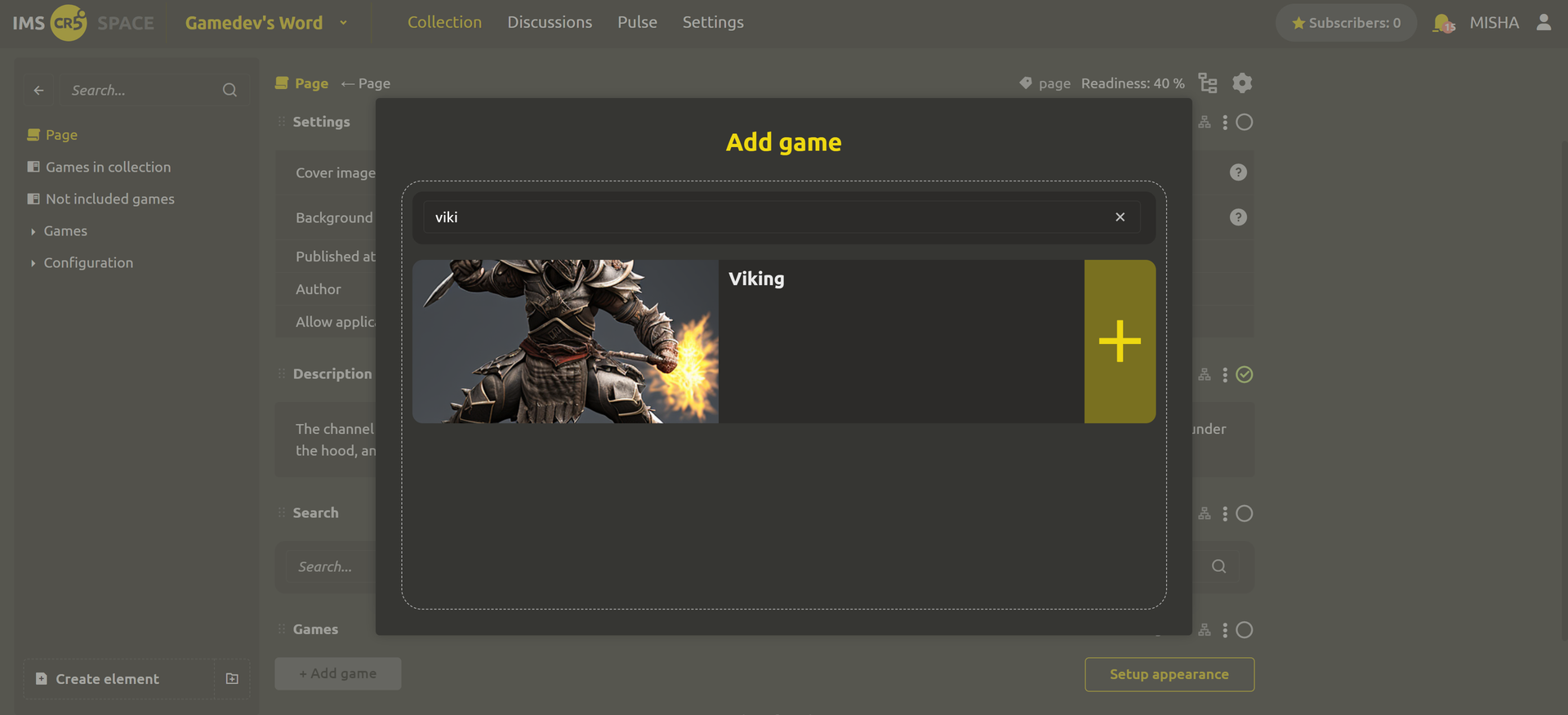
After adding a game, it will appear in the selection. The appearance of the game within the collection can also be customized to your liking, adding/removing fields. To do this, click “Setup apperance”
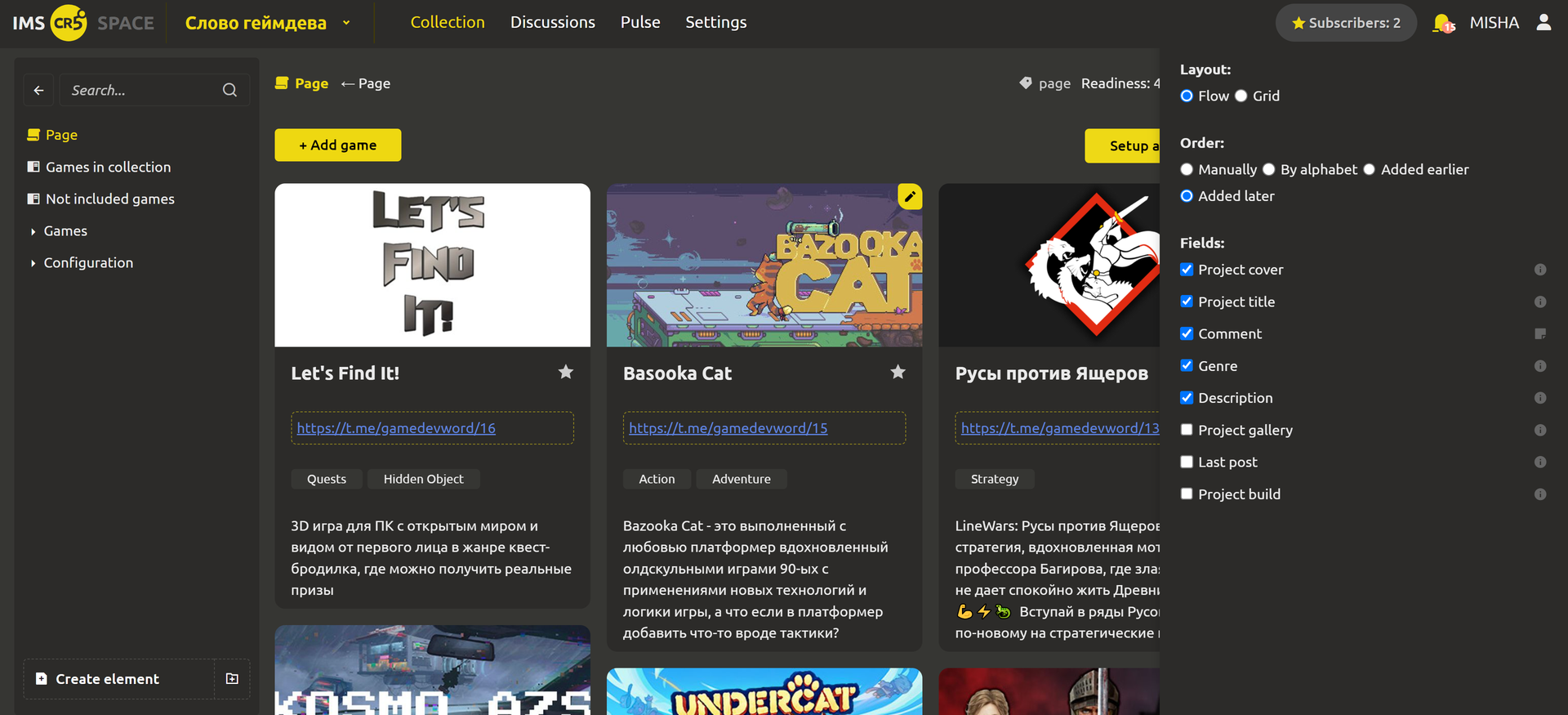
It also became possible for IMS Creators users to submit a request to have their game included in the selection. You can optionally set a questionnaire that the user will need to fill out. To do this, go to the “Configuration” -> “Game” section
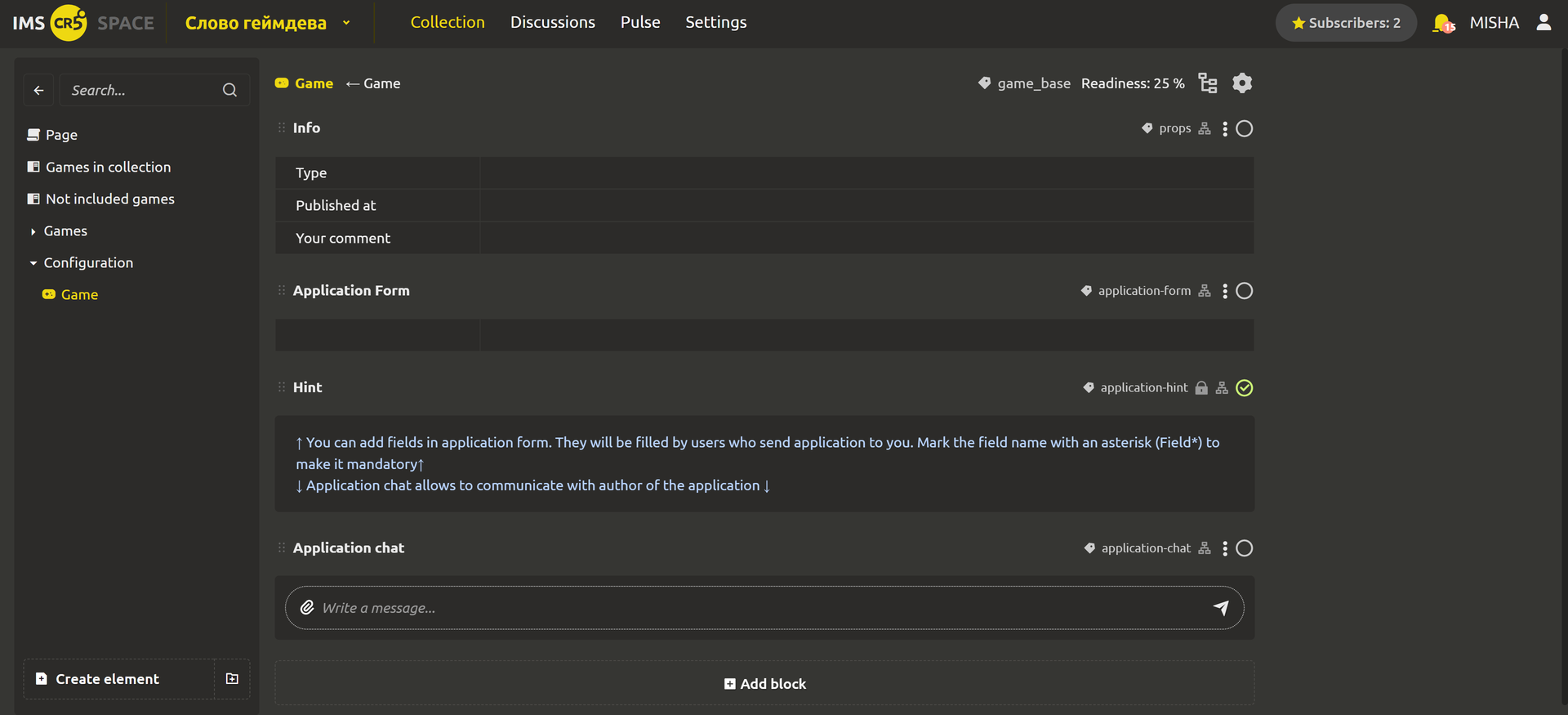
Add the fields of the questionnaire to the “Application Form” block. You can specify not only a list of fields, but also specify their type in the same way as in the game design document editor.
If you receive a new request, it will appear in the “Not included games” section. There you can view the application, approve it, ask to change it, or reject it. If you do not want applications to be sent to you, then turn off the “Allow applications” option on the selection settings page
In addition, you can now conduct a selection not only alone, but also invite additional people to your “team”. This is done through the settings in the top menu. There you can also find statistics on visits to the collections page.
You can see examples of different collections at the link: https://cr5.space/c/list Perhaps they will inspire you to create your own collection :-)
Subscribe to us in our groups: telegram (https://t.me/imscreators_pub_en) or discord (https://discord.gg/p7YeMreDjT).