IMS Creators Starlet: Let's be friends)
Hello, friends. Friendship is power! IMS Creators is a true friend who will always lend a strong shoulder. We present you a new discussion section, HTML5 game downloads, as well as many other new products!
I'll be there for you
(When the rain starts to pour)
I'll be there for you
(Like I've been there before)
I'll be there for you
('Cause you're there for me too)
Let's go outside? Shall we talk?
Go to the new “Discussion” tab and create discussions on topics that concern you. Don't know what feature to add to the game? Can't decide on the appearance of the character? It doesn't matter! Click “Create” and set a new vector for the development of your project.
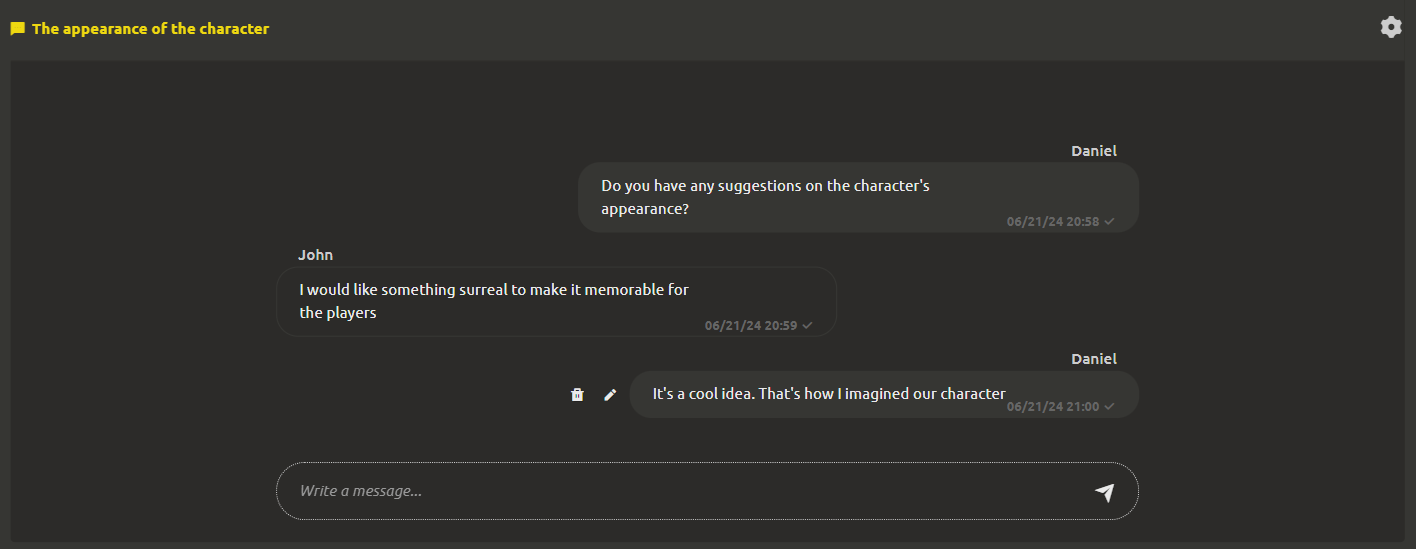
You can write messages with pictures and reply to them. As in a regular messenger, you can edit and delete messages.
We will continue to develop the communication block, what functions would you like to see next?
- Let's play? - Right here and now? - yes!
Now you can download HTML5 games (web games that can be played directly in the browser). So, let's discuss the rules first)
Go to the “Settings” tab -> “Upload build” (the section is visible only to the project leaders) and click on the yellow “Upload build" button. After that, a dialog box opens where you need to select the platform, the stage of readiness (type), the file and other settings. After filling in, click the "Send" button.
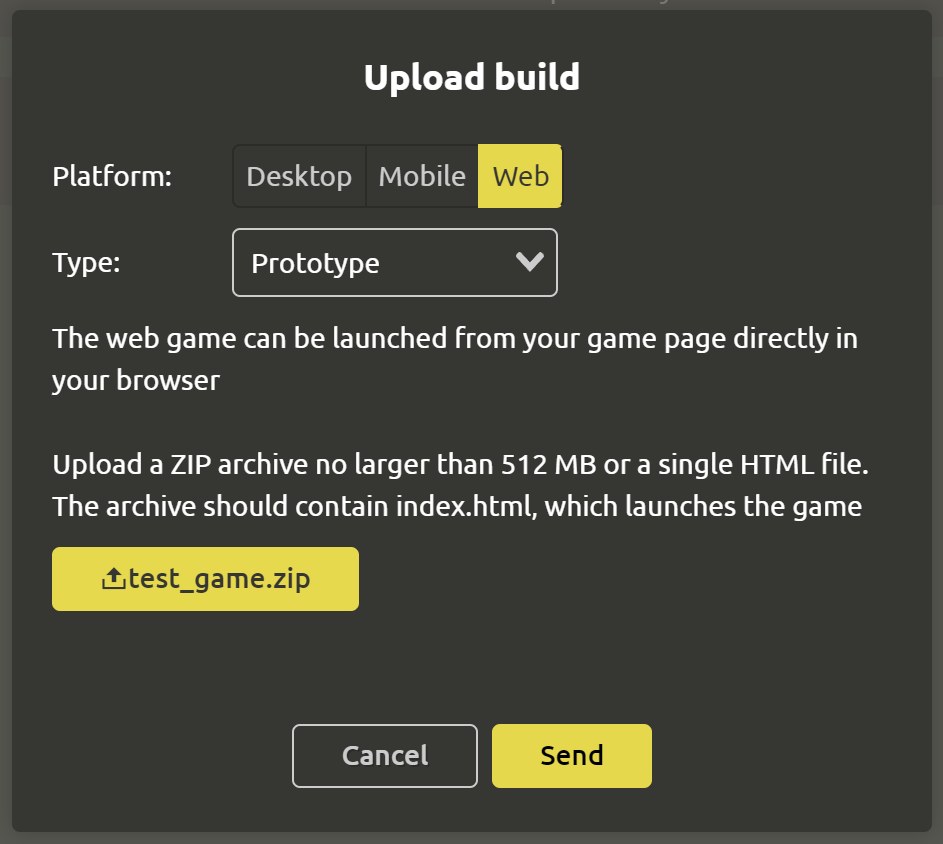
Now you can download computer games, mobile (APK for Android) and even the web! If you download a build for the web, then you can immediately test the game. To do this, open the build menu and click on the “Play” option. A full-screen dialog box will open, which can only be closed using the cross in the upper right corner.
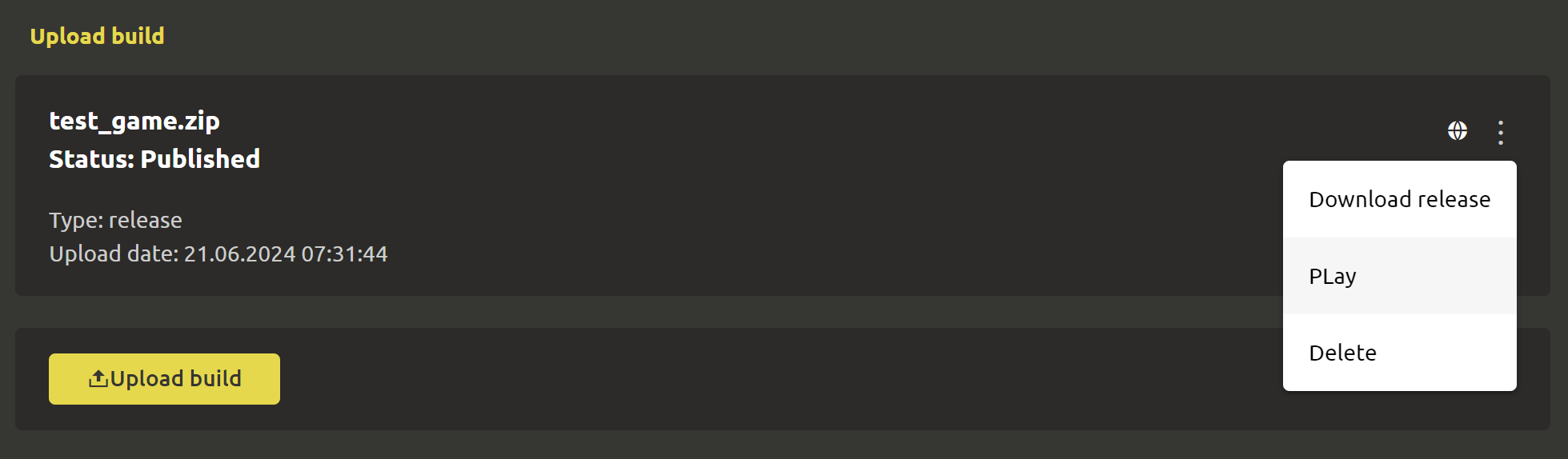
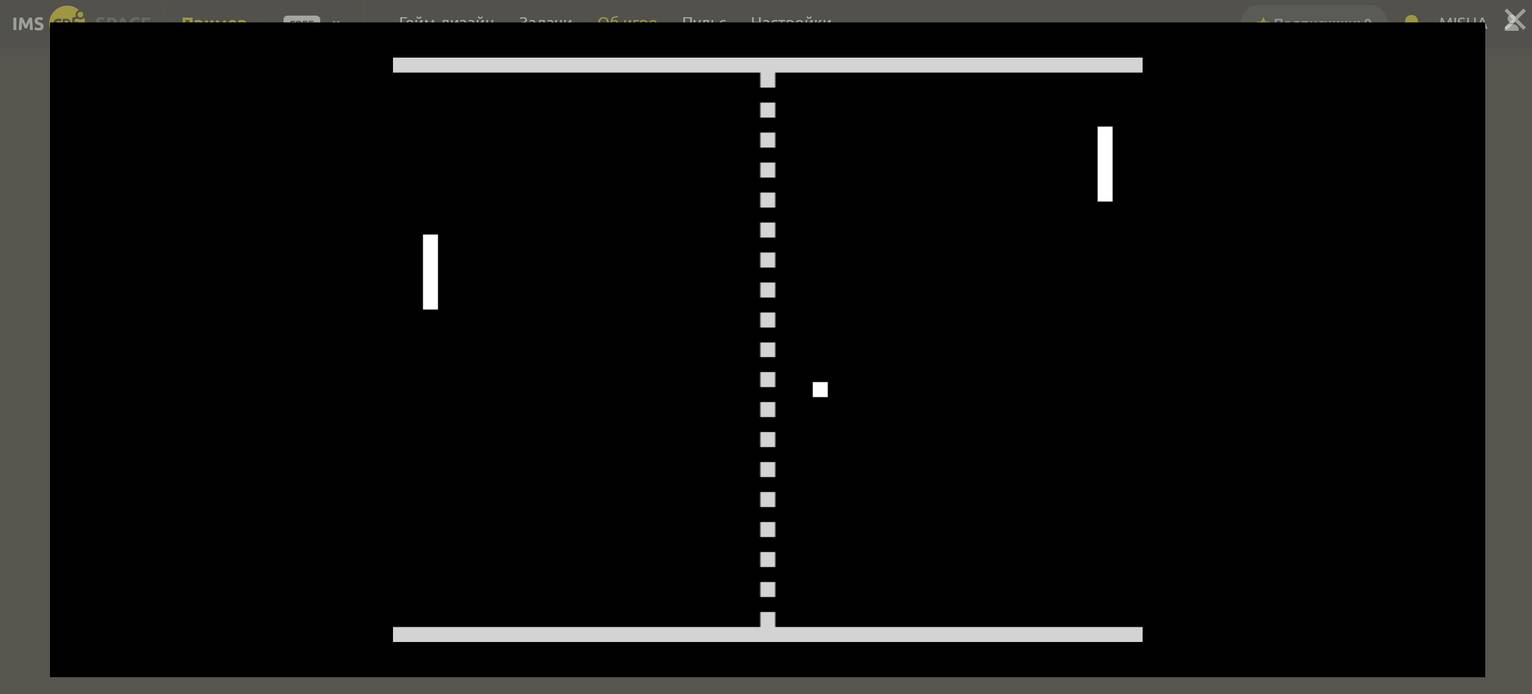
Updating tariffs
Tariffs have changed) Now the free version can have up to 5 participants inclusive! For INDIE holders, the team can reach 12 people. We have also increased the storage for your builds)
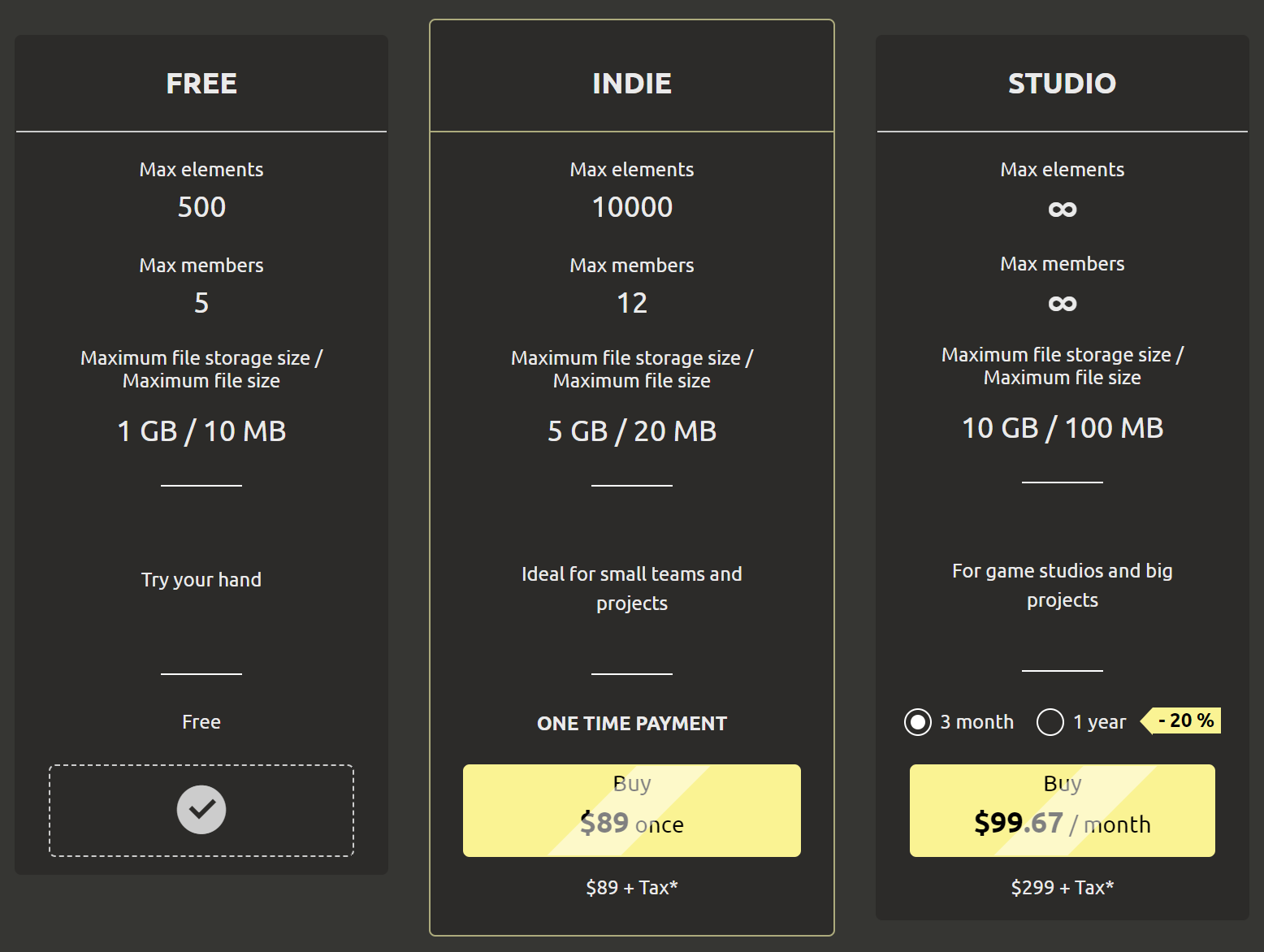
What is there to look at, it is necessary to take it here: https://ims.cr5.space/app/prices.
Other improvements
- In the “Gallery” block in the viewing mode, you can now change images using the arrows
- In the “Gallery” block, you can now insert external images using the link
- You can now change the positions of games in the collections by dragging and dropping
- Now, when creating a project, the “Testing” column in the tasks is automatically created
Star IMS Creators hears all your wishes and records them so as not to forget) And the IMS Creators team executes them with cosmic speed))) Be the first to learn about new products, share your impressions and wishes about IMS Creators in our groups: telegram (https://t.me/imscreators_pub_en) or discord (https://discord.gg/p7YeMreDjT).