Enjoy every moment before it turns into memories...
Live in the moment, catch the vibe under the scorching sun and don’t waste your precious time looking for a decent game. IMS Creators presents selections for every taste and color. Moreover, you can create collections and share them with friends and colleagues. Nothing is clear, but very interesting? Read details)
New section “Game collections”
The space site is looking forward to its visitors! Interesting game collections await you, which you can subscribe to using stars)
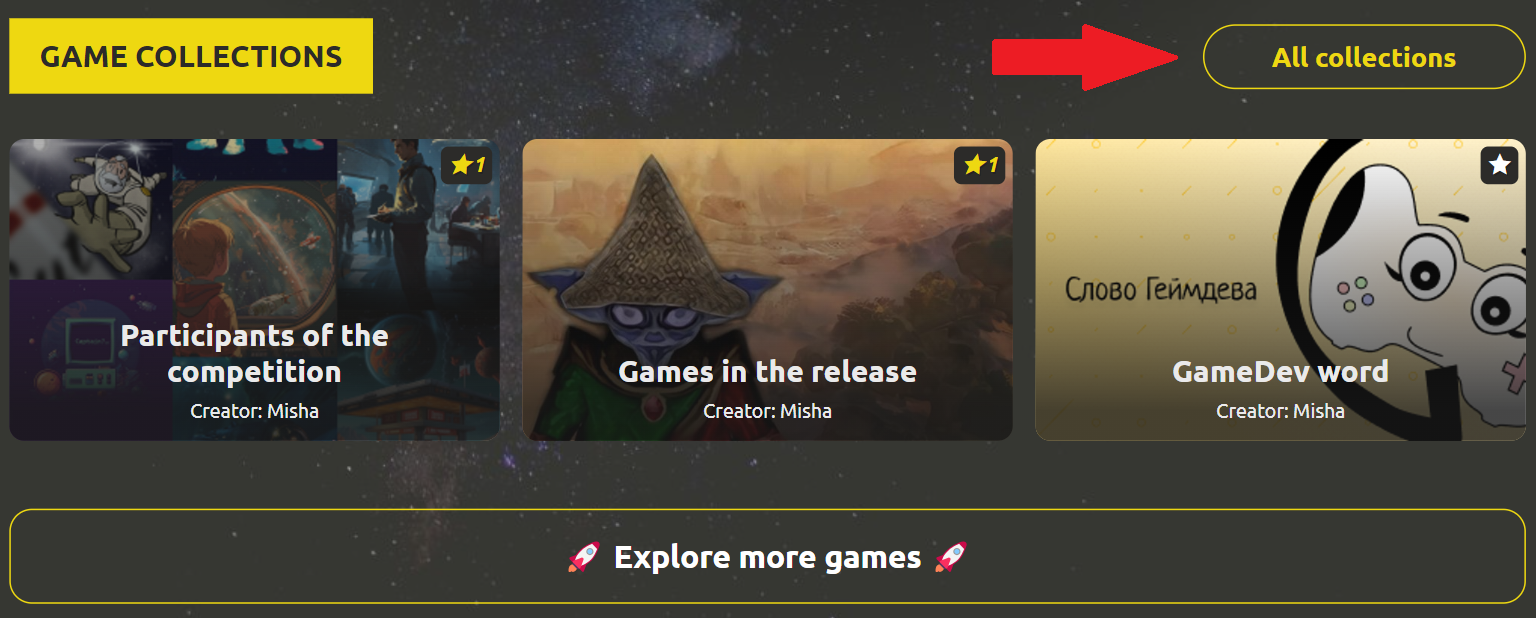
To view all collections, click on the “All collections” button. Do you want something of your own? No question, everything is ready) Create your own collections and add games to them from the IMS Creators catalog and other services.
Create collection
Step 1. Go to the gaming collections page and click “+ Create your own collection” in the upper right corner
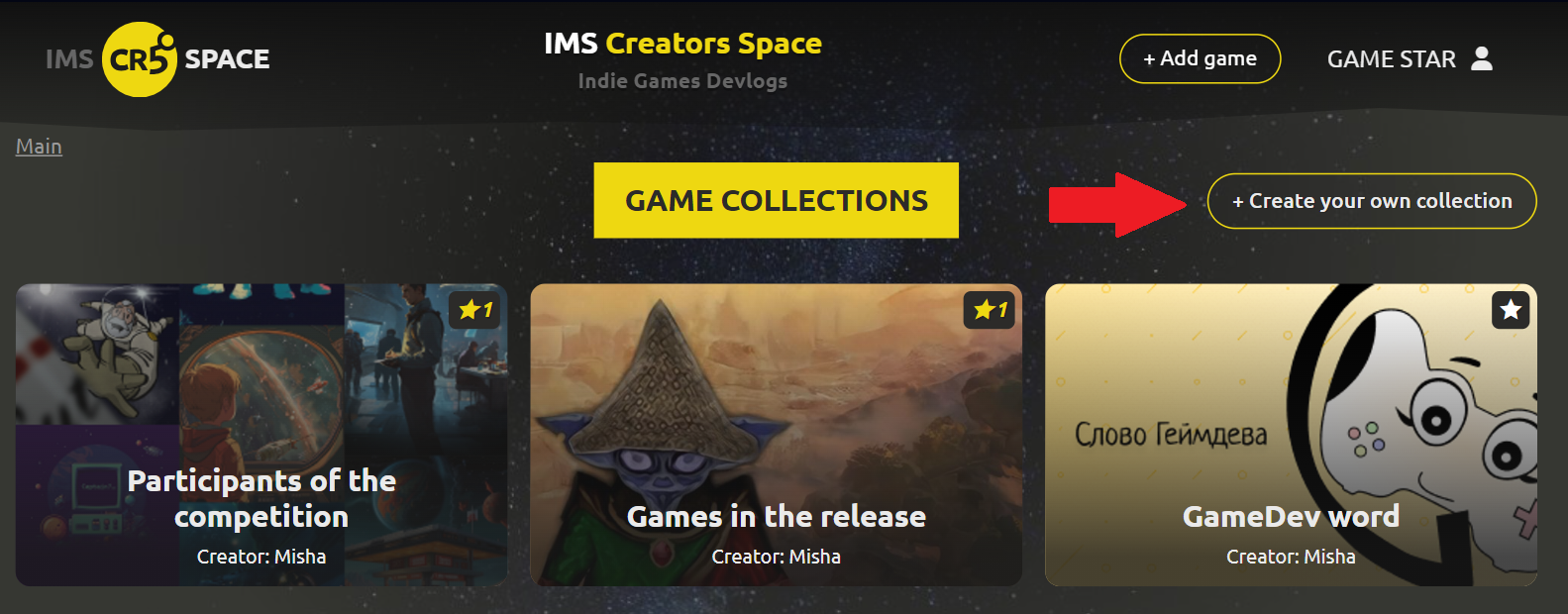
Step 2. A dialog will open where the title must be filled in, and the description, cover and background image (yes, you can set your own wallpaper, so to speak) are optional. After that, click the “Save” button.
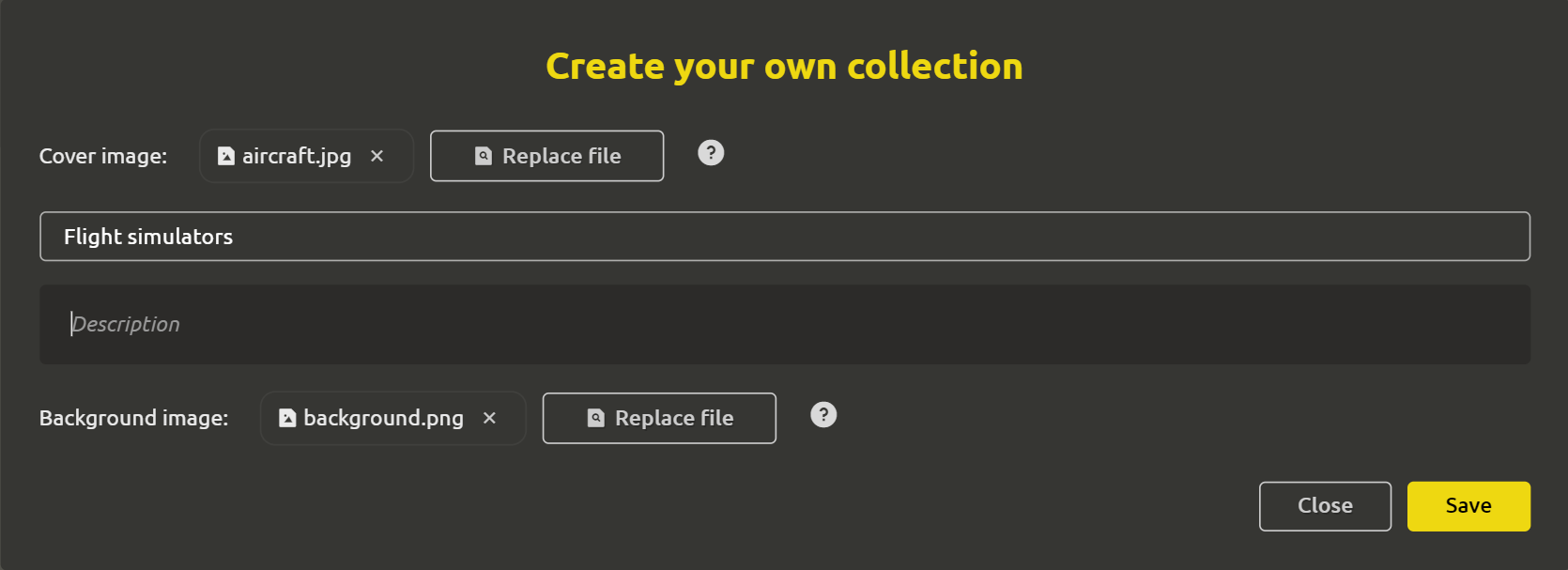
Step 3. What is a selection without games? Adding games to the selection is another story, which we will tell now)
To edit a collection, click “Edit collection” and make the necessary changes. To delete a collection, there is a “Delete” button in the dialog that opens in the lower left corner.
Adding games to collection
Step 1. After creating the collection, a new “Games” block appeared. Click on the rectangle with the “+” sign.
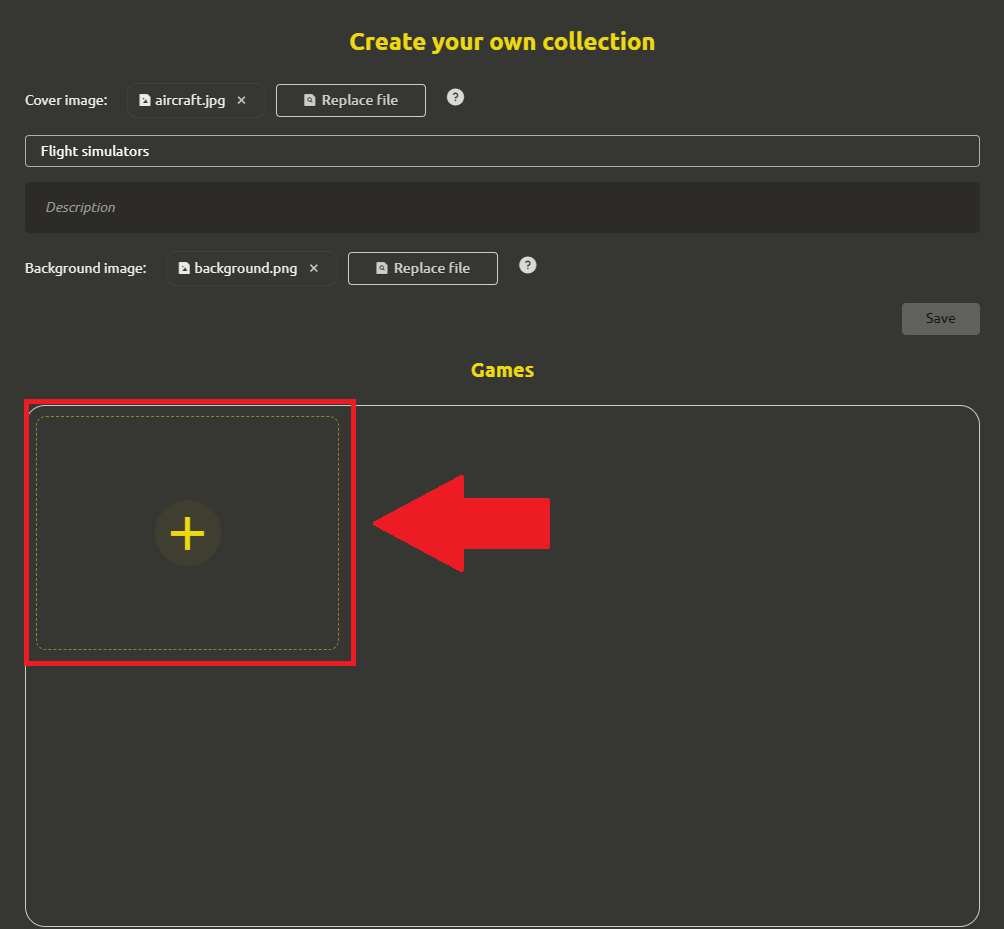
Step 2. You can add games “From the catalog” of IMS Creators games and fill out cards for games that are not yet in the system (go to the “Other” tab). Let's first add a game from the catalog. To select a game, click on the “+” to the right of the project card. If the project is already in the game selection, then instead of “+” there will be a green checkmark.
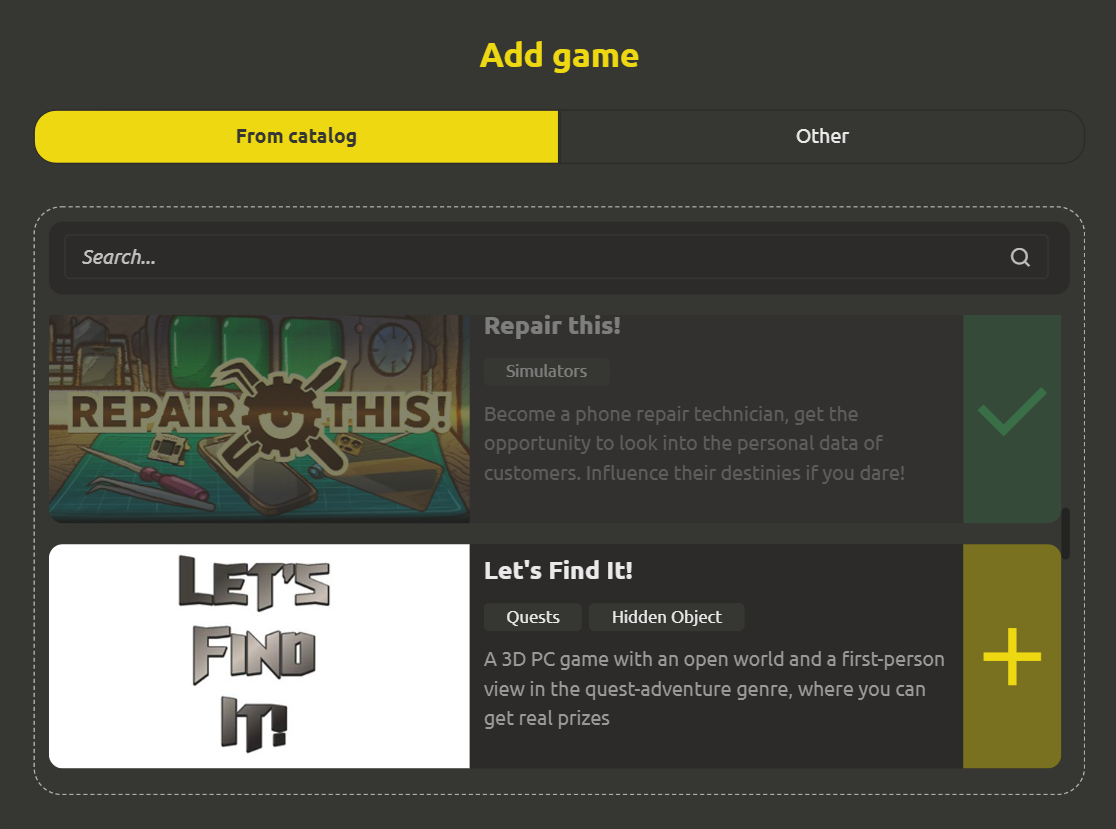
Step 3. To add “another” game, click on the “Other” tab and be sure to fill out the “Name” field. The remaining fields (“Cover”, “Game Link” and “Description”). After filling, click the “Add” button.
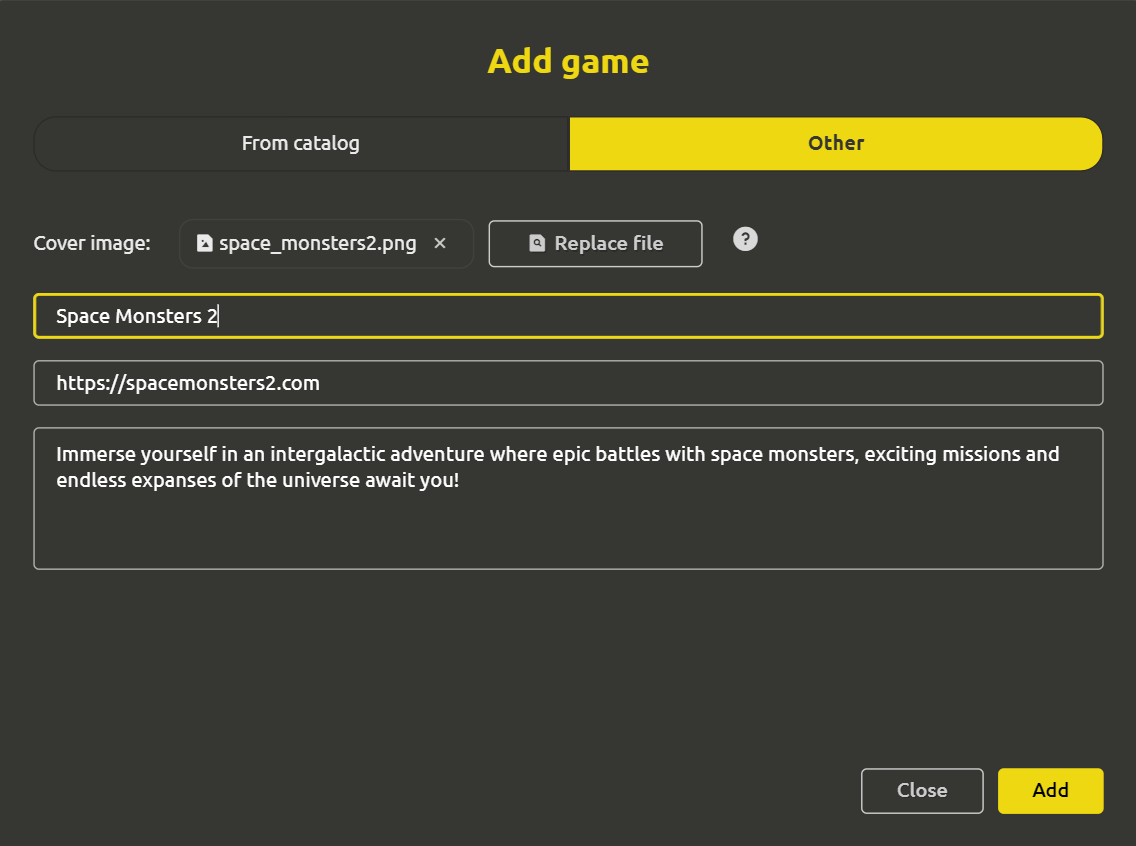
Each game has icons for editing and deleting in the right corner. In addition, you can add comments to each game (for example, to convey your impressions or to give good advice or tips)
Other improvements
- Fixed editing edges in diagrams
- Improved function for renaming yourself in a project
- Added tool for inserting links into the text
- Corrected indentation of headings in the text
P.S. “Life is art.” (D. Ron) So let's enjoy it together) Our goal is to delight you with pleasant updates. Subscribe to our telegram (https://t.me/imscreators_pub_en) or discord (https://discord.gg/xZnqEfyFGh) and always be on the chill)