Merry Christmas from IMS Creators!
Merry Christmas! Did you find your Christmas present under the tree? And here's a whole bag of them. Let's go open the presents!
Future depends on you!
You can create dialogue elements and work with them to the fullest) The dialogue elements take up the entire screen space and help you focus on the plot.
To create such an element, select the “Dialog” element type.
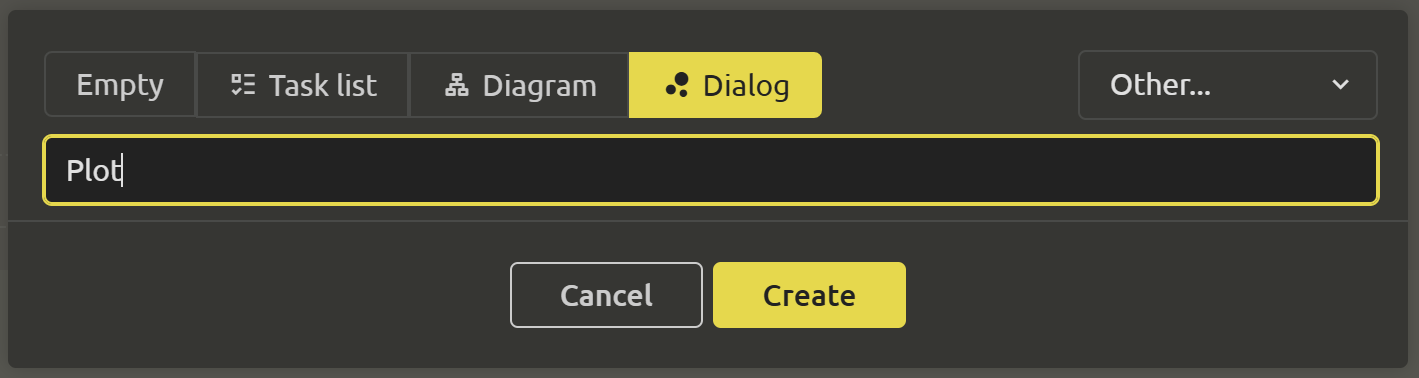
Dialogues can also become part of the elements. You can add them as a “Dialog” block.
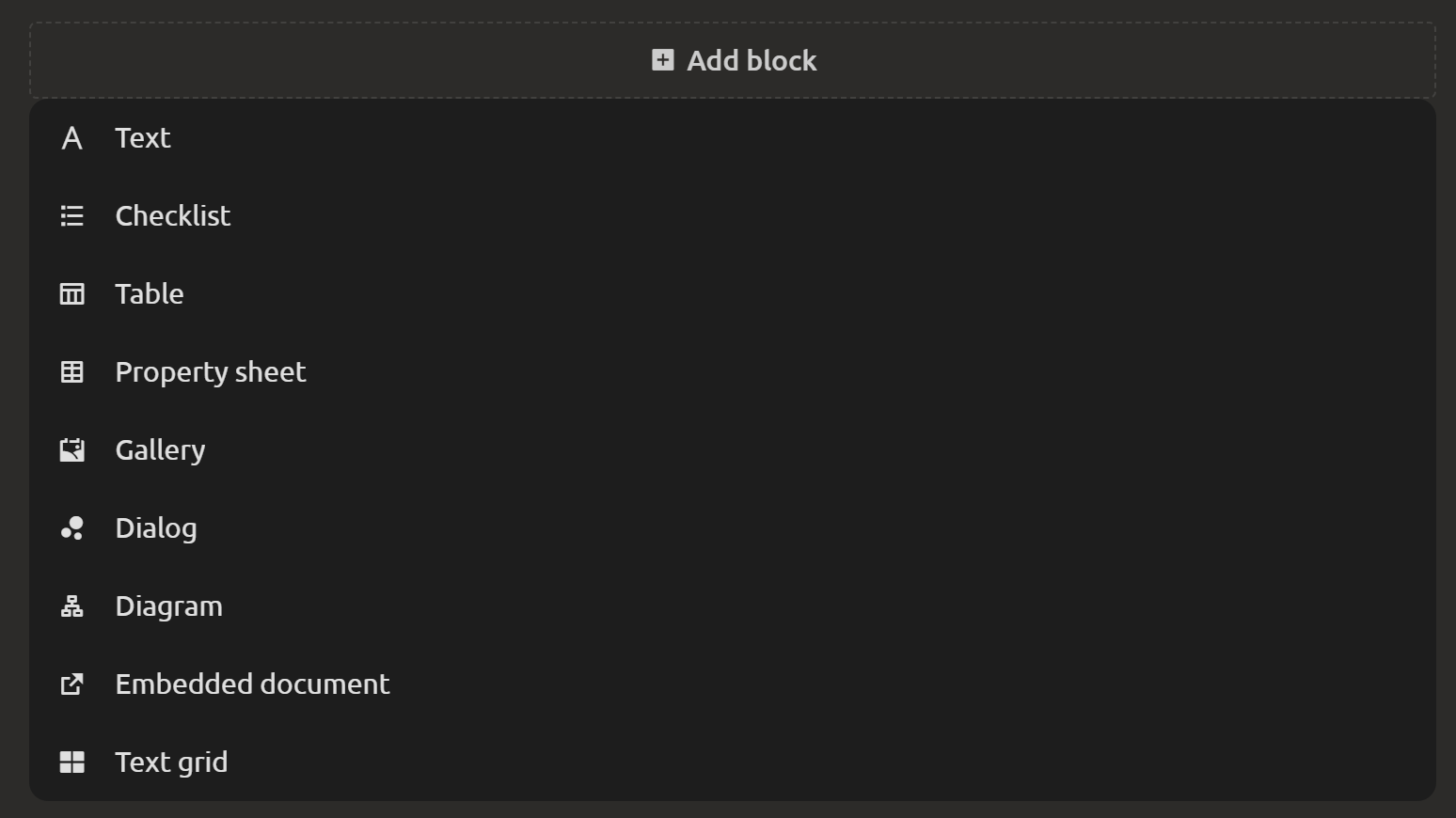
Caring star has prepared a mini-video about all the delights of dialogues.
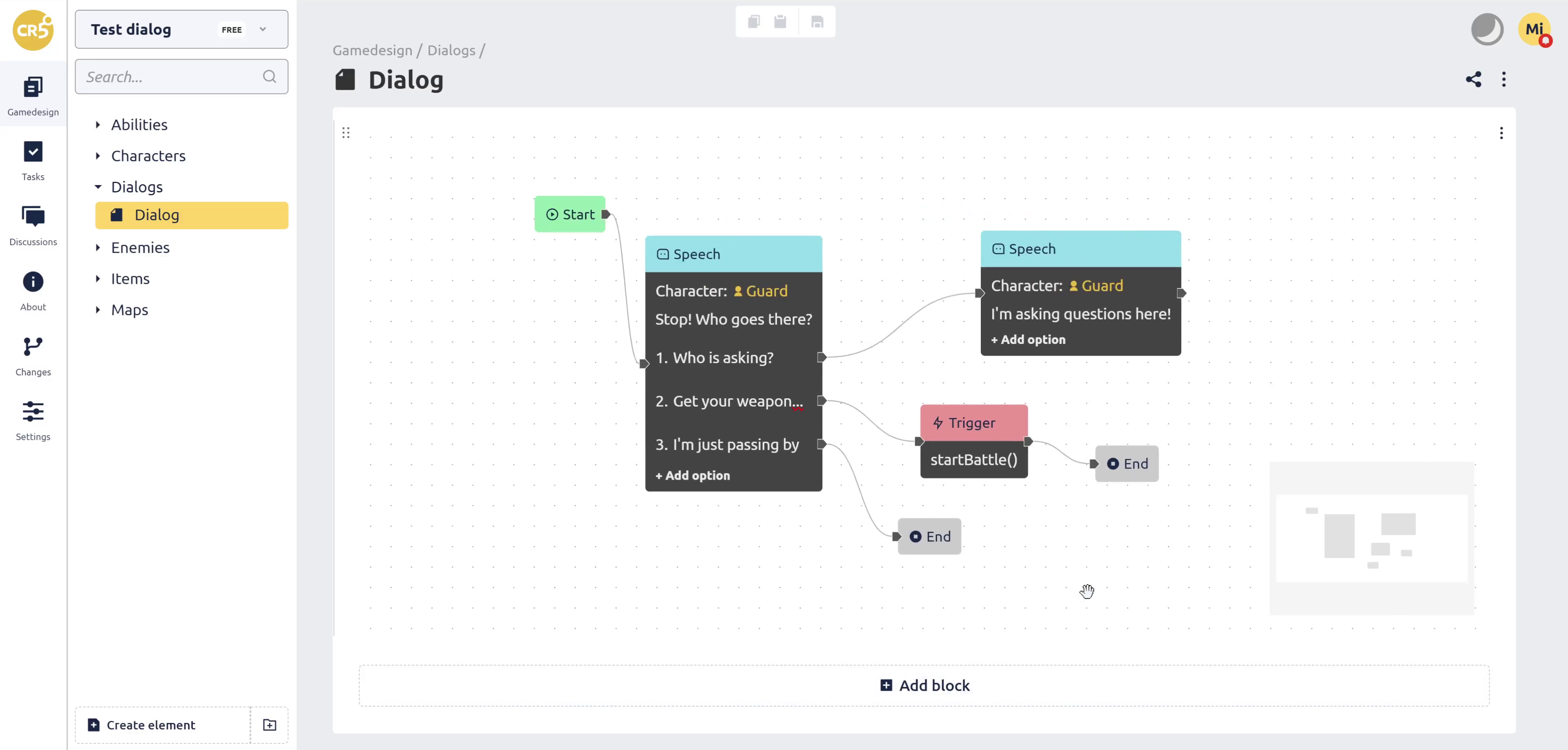
This is only the first version. There will be new types of nodes ahead, the ability to add branch conditions and conditions for replicas, export to different formats and much more...
However, dialogs can now be exported to JSON to be used in game engines.
No way back?
Meet the ability to cancel/revert not only changes within blocks, but also the blocks themselves. To do this, use the buttons in the center of the top panel.
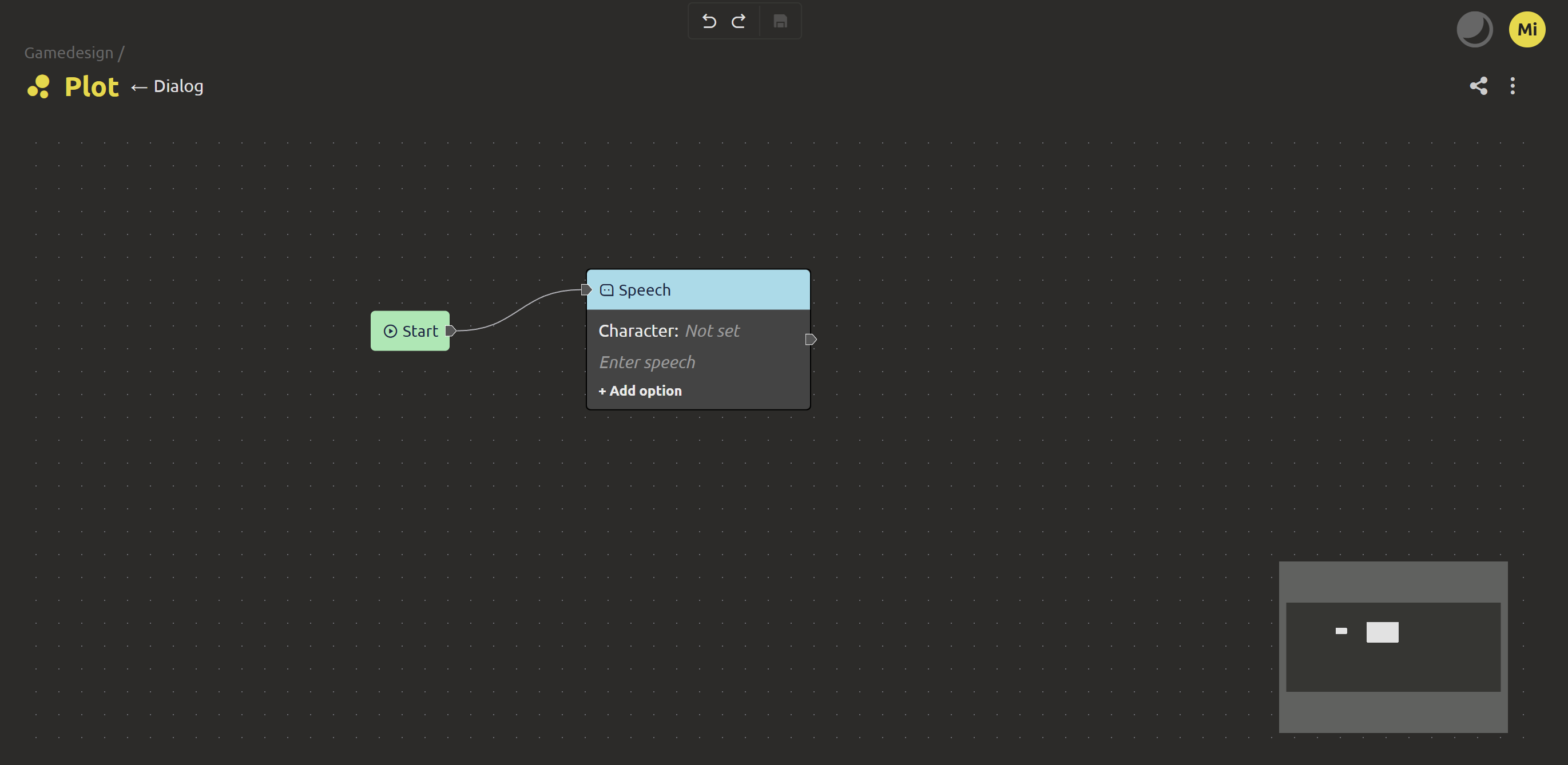
The diagrams went dark
Full immersion mode for diagram elements will allow you to focus on your game world. A dark theme for the diagram editor is also now available.
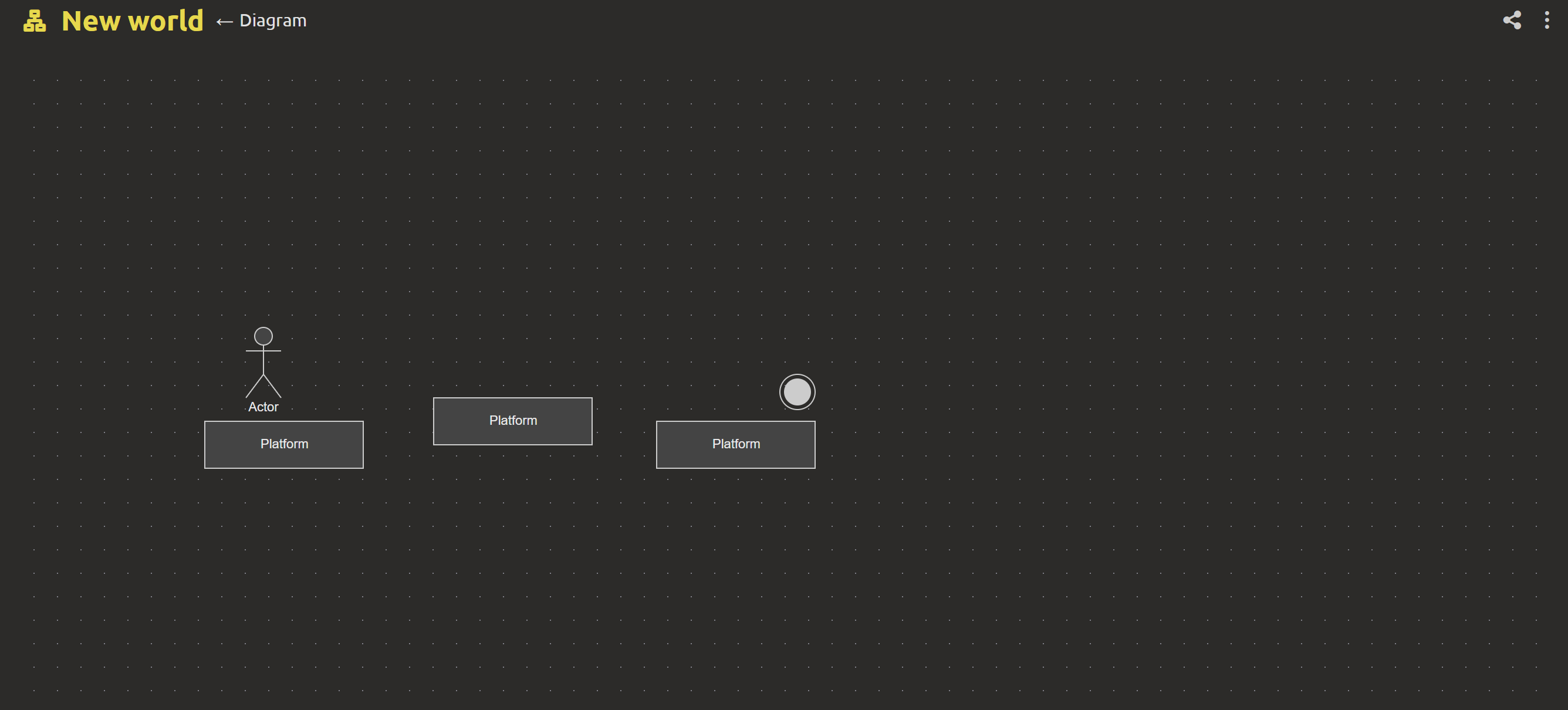
Watch where you're going 👀
It is now possible to add watchers to tasks! So now you can connect customers, teachers, players... Anyone! Watchers can see the actions that are being performed on the task. So customers can see the overall progress, and players - the first to receive notifications that some bug has been fixed or long-awaited functionality has been added)
To add a watcher, you need to click on the three dots next to the task and select the "Add watcher" action from the drop-down list.
In the dialog box that opens, select the project participant.
Check that the watcher has been added.
New field type “GDD Element”
In the properties table you can now select a new field type - “GDD Element”.
For example, you can create an entity "Item" that will have a property, what effect is imposed on the character when using this item. To do this, you need to make the field type "GDD Element" and limit the selection in the field (only elements of the "Effect" type).
Other improvements
- Improved asset icon search
- Paste from buffer to gallery
- Fixed adding a new property after a specified line by clicking on a button in the properties table when this property is renamed
- Fixed links to projects from the profile
- Fixed display of genres when editing game information
- Fixed export of documents in non-Latin characters
- Fixed renaming when clicking on the title
- Fixed that when highlighting a link in bold it ceases to be active
- Fixed an issue with the side taskbar, when the text in it was not always saved
God works in mysterious ways. Yes, no one knows what will happen tomorrow, what path we will choose and where it will lead. But one thing is for sure, if you are on your way to the world of Gamedev, then the IMS Creators star will always light your path, make it easier and more fun) Found a mistake or have suggestions for improvement? Write to our group in telegram: https://t.me/imscreators. And in order not to miss anything, do not forget to subscribe to our telegram (https://t.me/imscreators_pub_en) or discord (https://discord.gg/p7YeMreDjT).
P.S. "Life is a journey that have a lot different path, but any path you choose use it as your destiny" (Ryan Leonard)