The Ray of IMS Creators Light
Grayness, dampness, sadness... You want to close yourself off from everyone and run away from problems, but you need to get up, follow the schedule, work... IMS Creators will help you close yourself off in a private project, and will become a ray of light for those who want to find themselves (registration and use without email confirmation for 24 hours) and add more color (or light) to your life;)
Warm, cozy and safe together
Starting in IMS Creators has become much easier! For a strong relationship, you need 3 components:
- Trust. You can register and use all the benefits of the application 24 hours without email confirmation.
- Understanding. Don't know where to start? Relax) The caring star has prepared a welcome section right when creating a project, where you can easily and quickly get acquainted with the main functionality using our starter template.
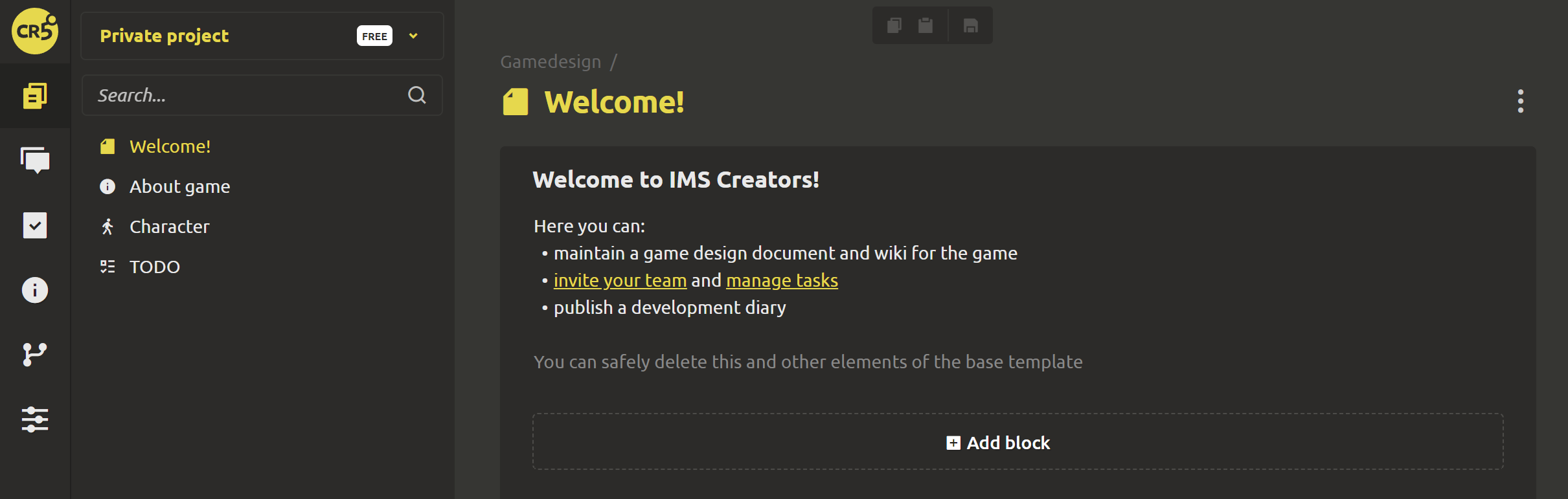
- Respect. The star respects your personal space, so now when creating a project you can specify that it will be private, i.e. visible only to team members.
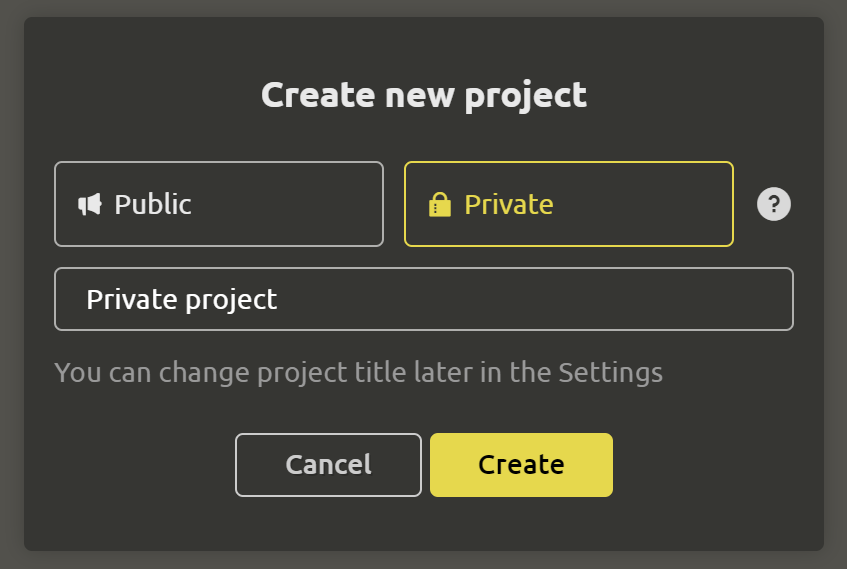
Backlog
Don't know where to put a task? No time to create an action plan? Relax) Give yourself time to think. Now when you create a task, it goes to the backlog, which you can work with like regular boards. The new "Backlog" section is located in the "Tasks" menu before "Archive" tab. From there they can be instantly transferred to the desired board as shown in the picture.
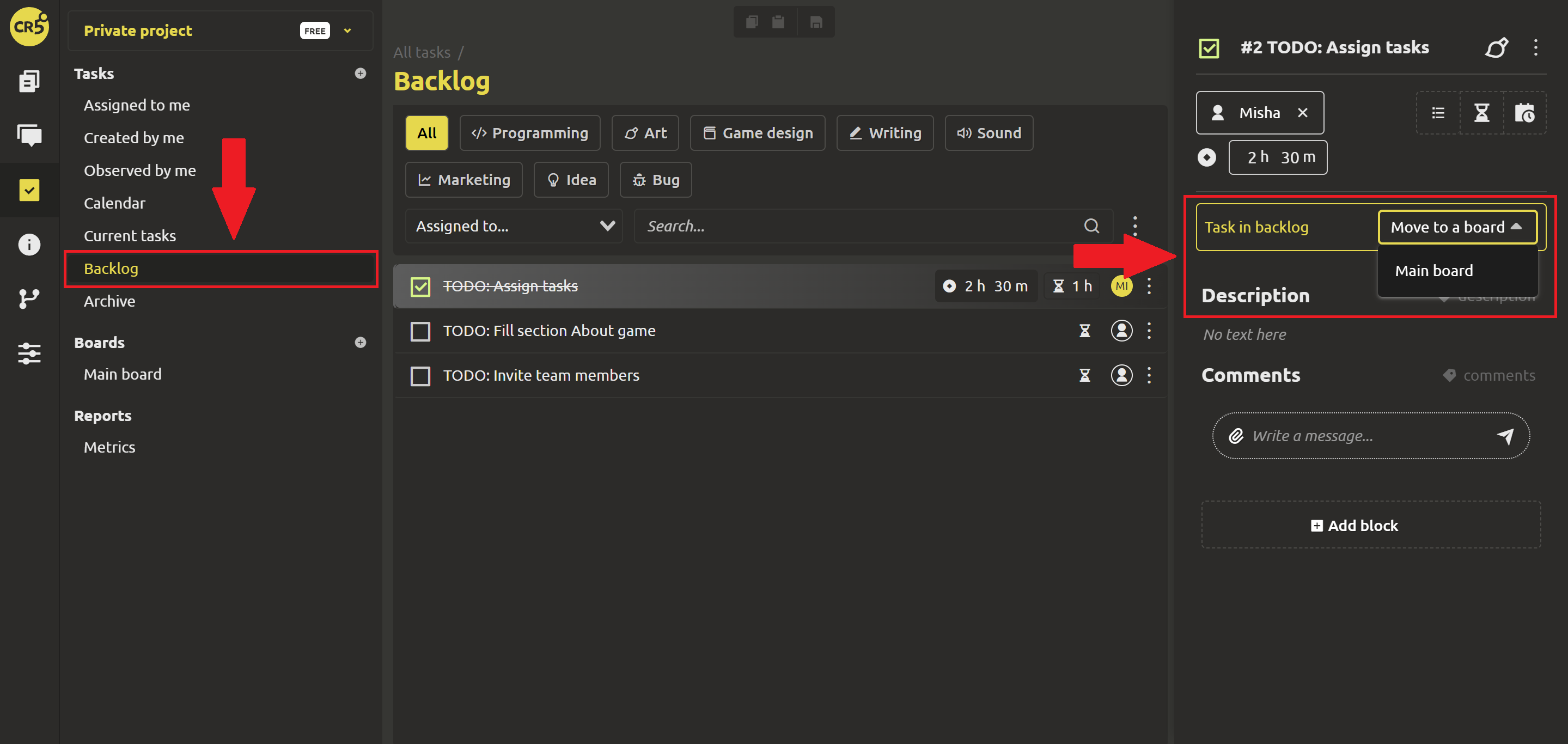
Tasks, logging, reports…
Project managers, move closer to the screen) New features especially for YOU. Often, large tasks have to be done in iterations (in parts), which makes it difficult to estimate the work time. A super convenient offer from our star - logging. It's simple: click on the hourglass, enter the time you spent on completing a certain part (comment is optional) and Enter.
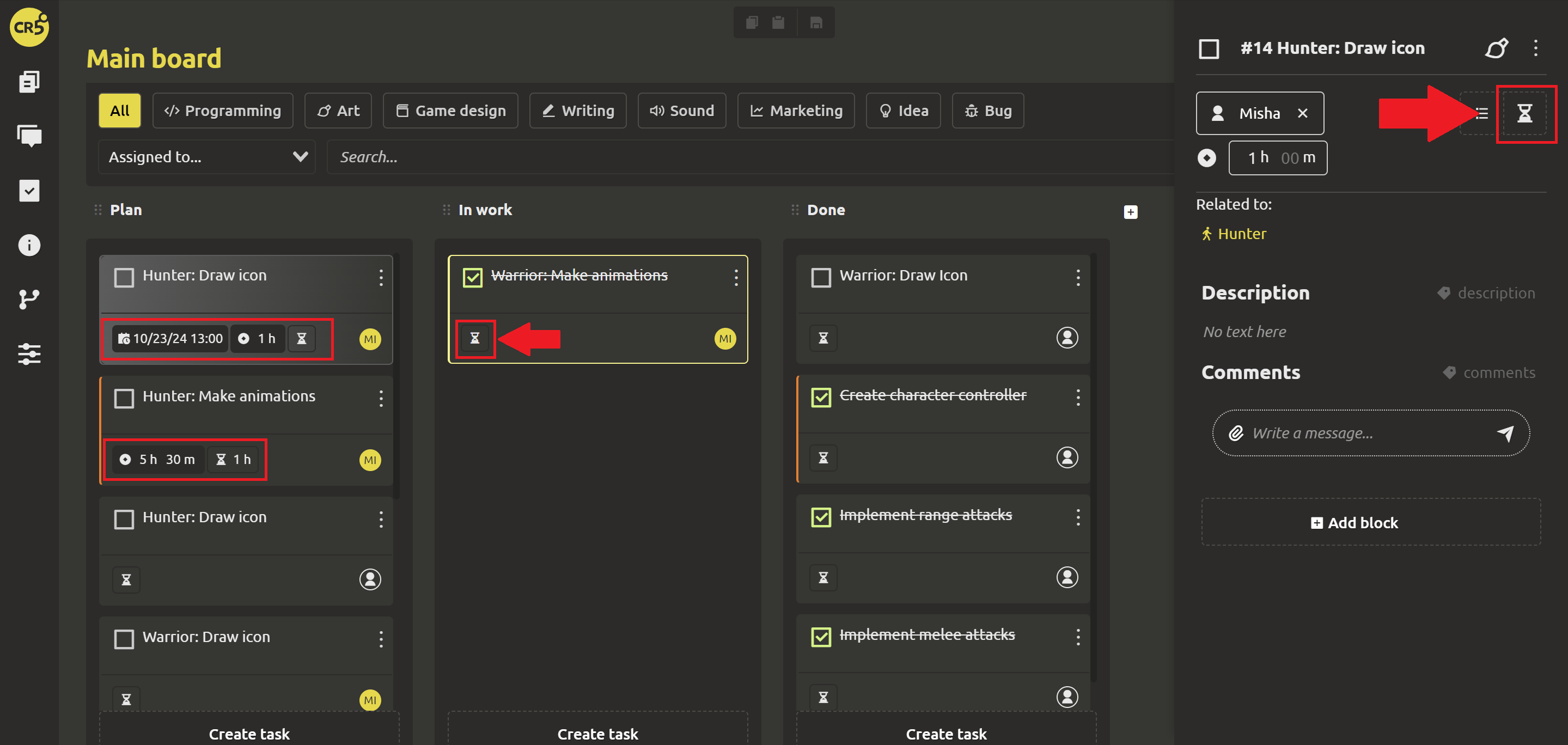
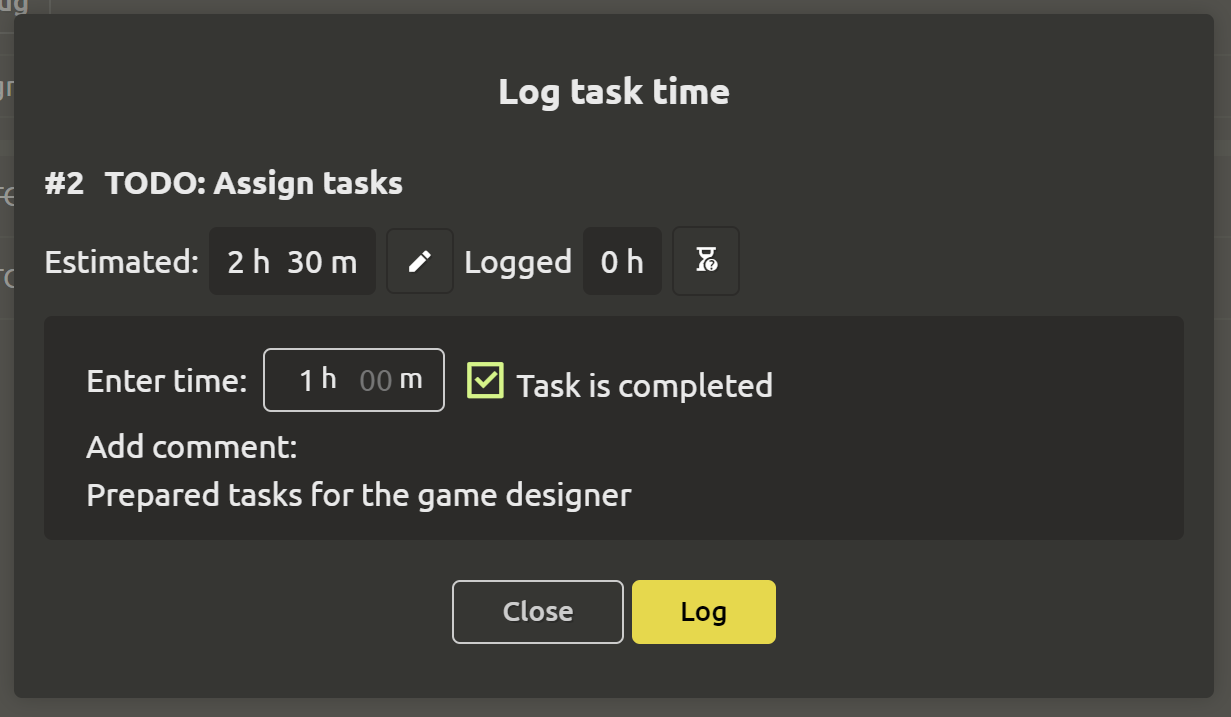
The hourglass can be found in the dialog, in the right task editing panel and in the list.
New section “Reports”
Here you can evaluate the efficiency of the entire project, as well as individual team members:
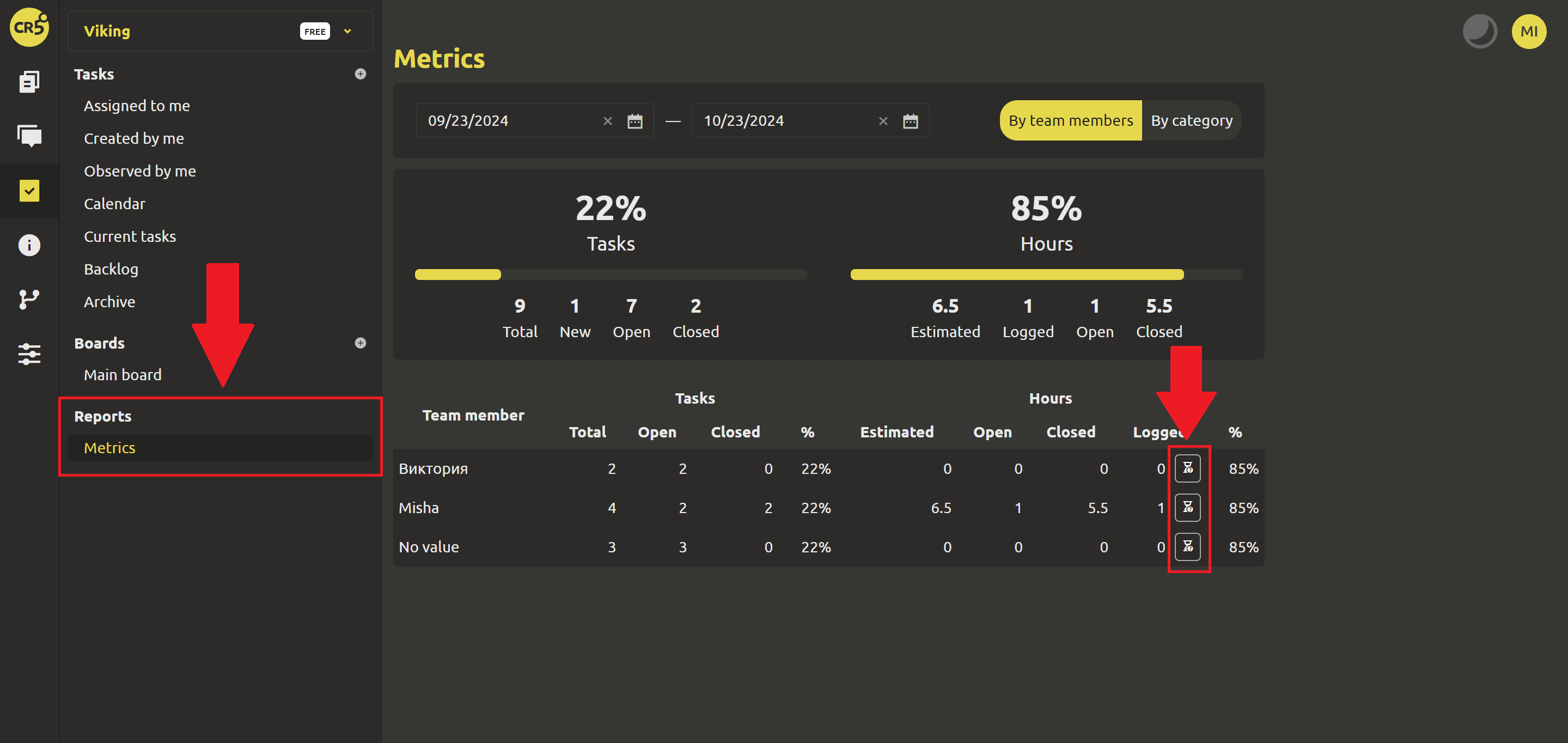
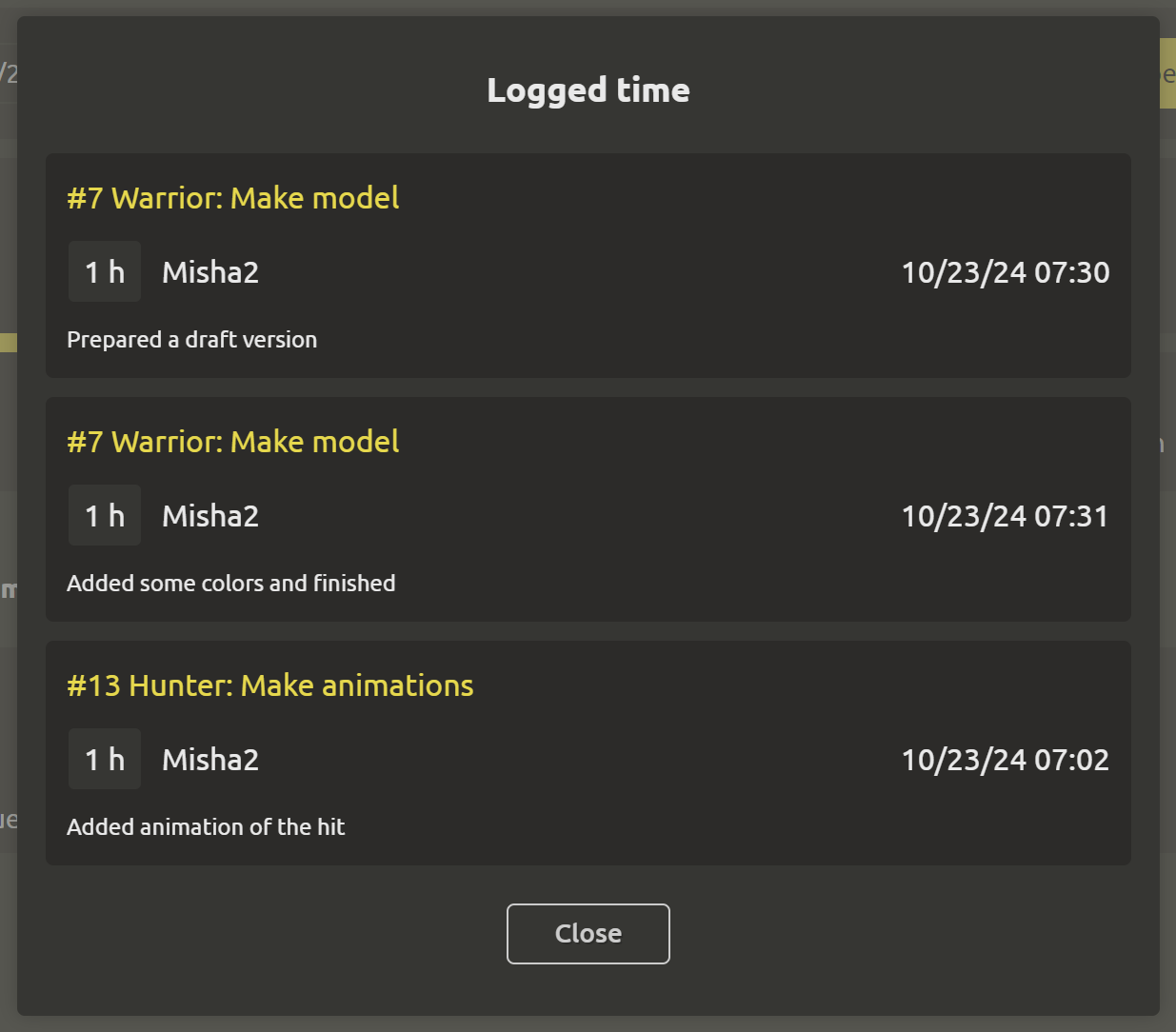
Editor
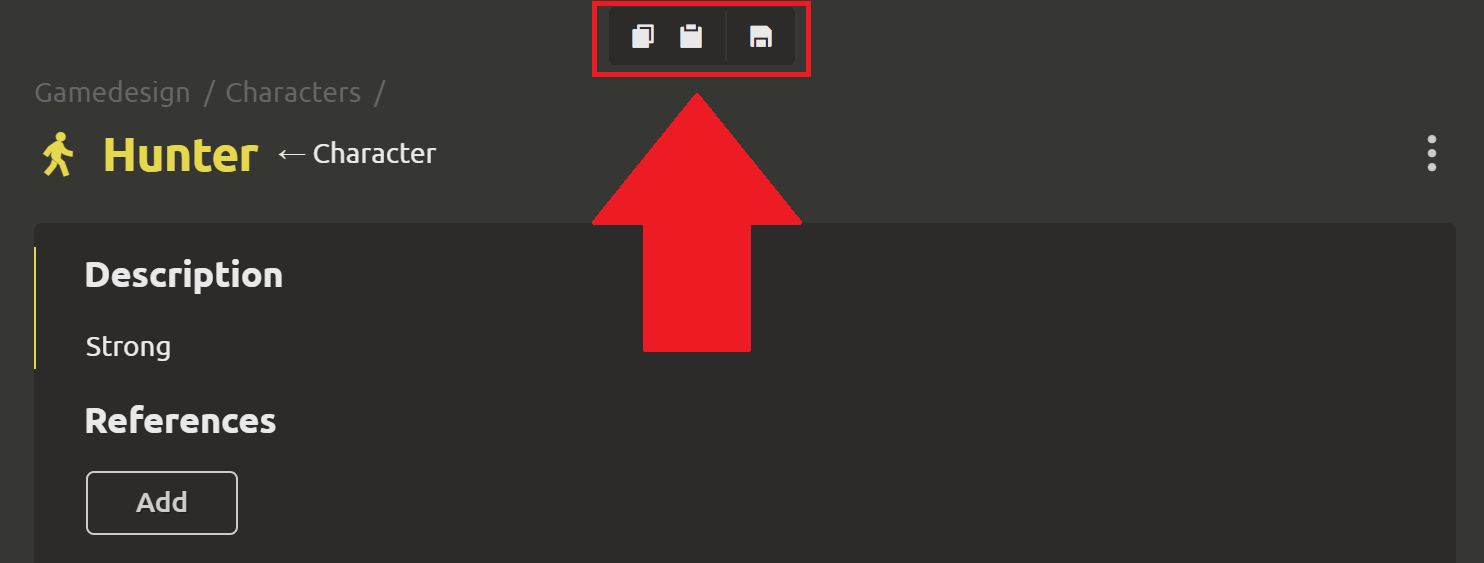
Now it is even more convenient to work in the system: the menu located at the top of the screen provides tools for copying/pasting blocks, and also contains a button for explicit saving. And soon there will be a function of undo and redo)
Other improvements
- Improved work with tasks attached to a checklist
- Improved work of the “Value table” block with a large number of columns and rows
- Fixed adding an element to the middle of a numbered list
- Now the menu for attaching to a link can be called not only using #, №, but also using @
- Fixed assigning a task through a circle
- The “Watching” page now displays tasks that you created or assigned to you
- Fixed work of the “Calendar” section
- Fixed text input in the “Diagram” block
Don't give up! Starlet always believes in you and is ready to support you with words and deeds) Don't miss IMS Creators news, subscribe to us in our groups: telegram (https://t.me/imscreators_pub_en) or discord (https://discord.gg/p7YeMreDjT).
P.S. If you can't solve a problem, start managing it. (Robert Schuller)